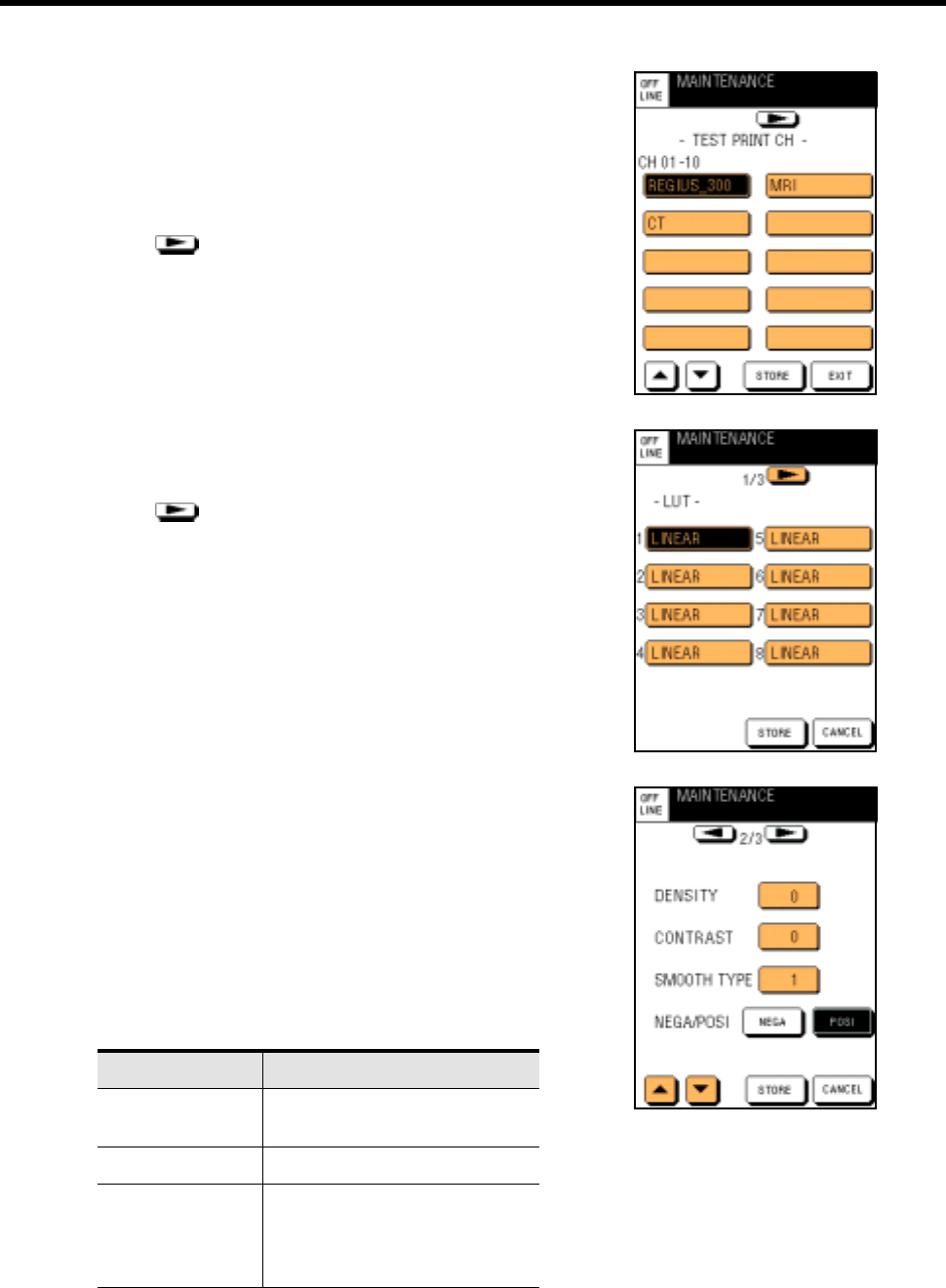
4-3.How To Operate Maintenance Mode
DRYPRO MODEL 752 Operation Manual Ver.0.11 2002.6 27
(4) Select the diagnostic device name you wish to
apply as the exposure conditions of test printing.
The selected diagnostic device name will be highlighted.
When 10 or more diagnostic devices are connected, touch [$] /
[%] to scroll the list of the diagnostic device names.
(5) Touch on the upper part of the screen.
The LUT select screen will appear.
(6) Touch a LUT name you wish to apply for printing.
The selected user LUT name will be highlighted.
(7) Touch on the upper part of the screen.
The print preference set screen (2/3) will appear.
(8) Touch the key on the right of the setting item, then
touch [$] / [%] to set the following items.
DENSITY : Adjust the density of an image.
Selectable from -7 to 7.
Setting a negative value will make the den-
sity lighter, and a positive value, darker.
CONTRAST : Adjust the contrast of an image.
Selectable from -7 to 7.
Setting a negative value will make the con-
trast lower, and a positive value, higher.
SMOOTH TYPE : Sets the smoothing type of an image.
SMOOTH TYPE Settings
OFF Does not perform the magnification
interpolation.
1 Performs the Biliner interpolation.
2-6 Performs the Cubic Spline interpo-
lation.
Increasing the value will smooth an
image greater.


















