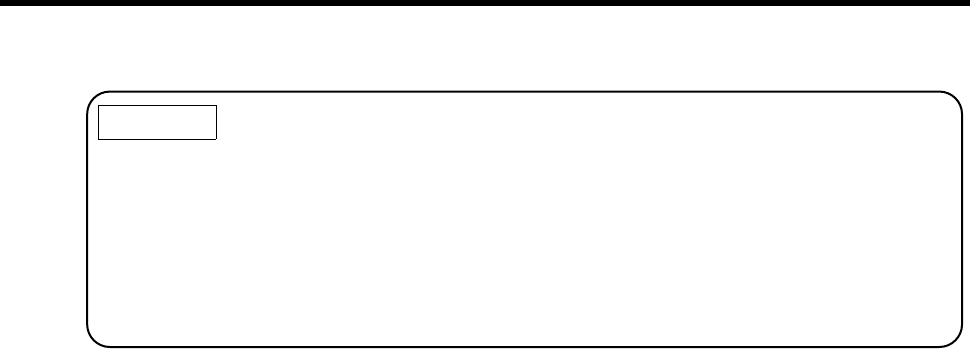
5-1.Error Display and Remedy
48 DRYPRO MODEL 752 Operation Manual Ver.0.11 2002.6
CAUTION
If an error that is not described in the previous page (Exxxx error or Fxxxx error) occurs, reset
the error by following "5-2. Resetting Errors".
If the same error is displayed repeatedly after error reset, touch [OPERATION OFF] to turn the
power OFF, and contact a service person. Do not turn off the breaker.
When an abnormal sound or smoke occurs from this device, immediately turn off the breaker of
the device, and unplug the power cable, and contact a service person.


















