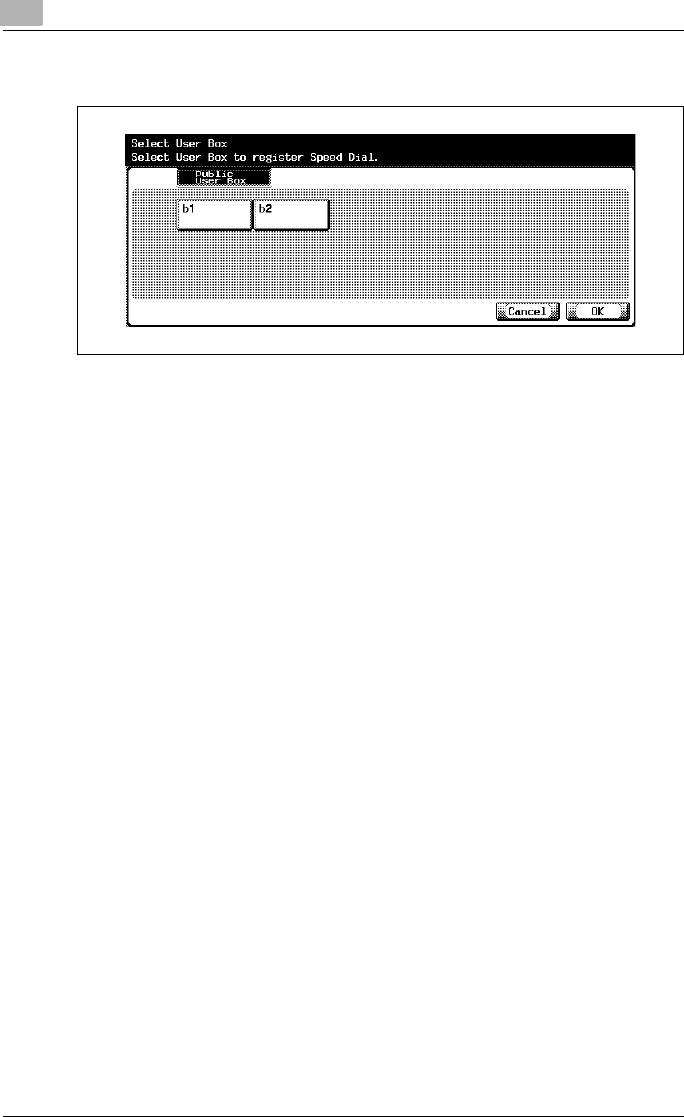
10
Registering/Settings
10-14 C450
7 Select the box to be registered in the screen displayed and press [OK].
– Before conducting this operation, the box is required to be regis-
tered in advance.
– For the registration method of the box, see "User’s guide – Box op-
erations".
8 To change the search character, press [Index] and then re-register the
search character.
– Press the search key of the search character you want to register
from among [ABC] - [etc].
– For a destination to which a message is sent frequently, specify the
search character and select [Main] at the same time. This allows
you to display it at the first place in the selection of the address
book.
– A character at the head of the name is automatically set as the
search character.
9 Press [OK].
– To stop registering, press [Cancel].
Registration is performed and the registered destination is displayed
on a list.
10 Press [Close].
When proceeding with the registration of the address book, go to step
4.
11 Press [Exit] on the sub-area.


















