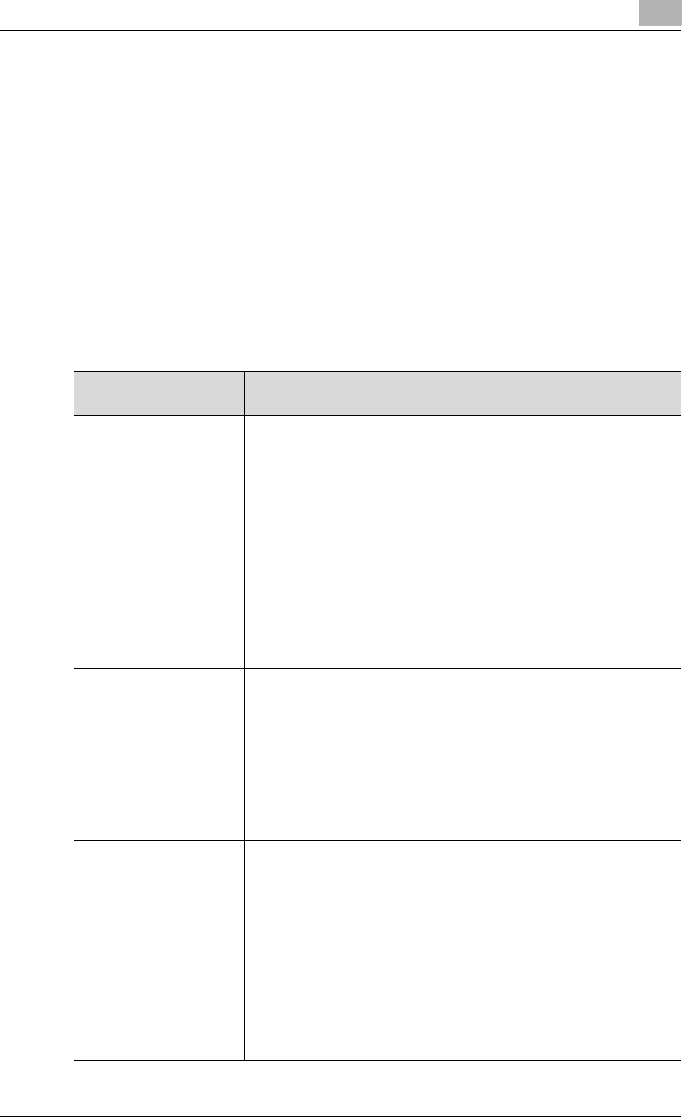
Before use
2
C450 2-21
2.7.2 Operations of the PC-fax RX feature
!
Detail
For details, refer to “FAX RX setting” on page 11-56
When setting the PC-fax RX feature or TSI user box setting, documents re-
ceived are saved in the fixed box (0) or public user box (1 to 999999999) in
the hard disk.
The box into which documents received are saved is set in [Fax RX Setting]
of the utility mode. For the relationship between [Fax RX Setting] and the re-
ception method, see the table below.
[Fax RX Setting] of the
utility mode
Reception method
Fax RX setting: OFF Documents received are not saved in the box, but printed immedi-
ately.
In the following cases, however, documents received are saved in
the box.
• In the case of the confidential RX
(When the sub-address in the F-code is representing a number for
the confidential user box):
Documents confidentially received are saved in the confidential
user box regardless of the setting of the PC-fax RX feature. When
the sub-address is different from a number for the confidential
user box, follow the setting in [Incorrect User Box No. Entry] of
utility mode.
• When the memory RX is set to ON:
When not corresponding to 1. above, documents received are
saved in the memory RX user box.
Fax RX setting: ON
RX output: fixed box
Documents received are saved in the memory RX user box.
In the following cases, however, documents received are saved in a
different box, or printed.
• In the case of the confidential RX
(When the sub-address in the F-code is representing a number for
the confidential user box):
Documents received are saved in the confidential user box re-
gardless of the setting of the PC-fax RX feature. When the sub-
address is different from a number for the confidential user box,
follow the setting in [Incorrect User Box No. Entry] of utility mode.
Fax RX setting: ON
RX output: specified box
Documents received are saved in the specified box (1 to 999999999)
with a number specified by the sub-address.
In the following cases, however, documents received are saved in a
different box, or printed.
• When the sub-address is not specified or there is no specified
box:
Documents received are saved in the memory RX user box.
• In the case of the confidential RX (When the sub-address of the F-
code is representing a number for the confidential user box):
Documents received are saved in the confidential user box re-
gardless of the setting of the PC-fax RX feature. When the sub-
address is different from a number for the confidential user box,
follow the setting in [Incorrect User Box No. Entry] of utility mode.


















