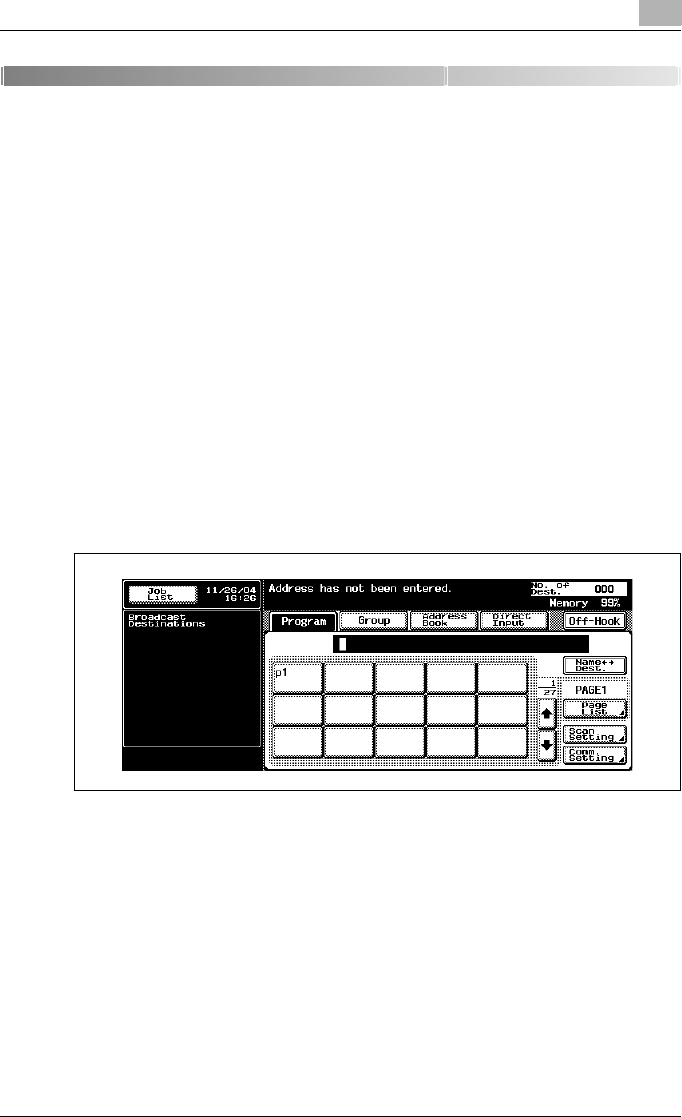
Transmission
3
C450 3-3
3Transmission
3.1 Simple fax transmission
Simple fax transmission
The following is an explanation of procedures for simple fax transmission.
No sending or reception of a fax in color is available. If you want to send an
e-mail in color, use the scan function. For more information of the scan func-
tion, see “User's guide – Network scanner operations”.
Although the explanation here covers the procedure for sending a one-sided
document using the basic procedure, various functions are available for each
step of the procedure to make sending facsimiles even more convenient. Re-
fer “Transmission applications” on page 7-3 to for further details.
1 Press [Fax] on the control panel to open the fax screen.
2 Press [Scan Setting] to set the function and then press [OK].


















