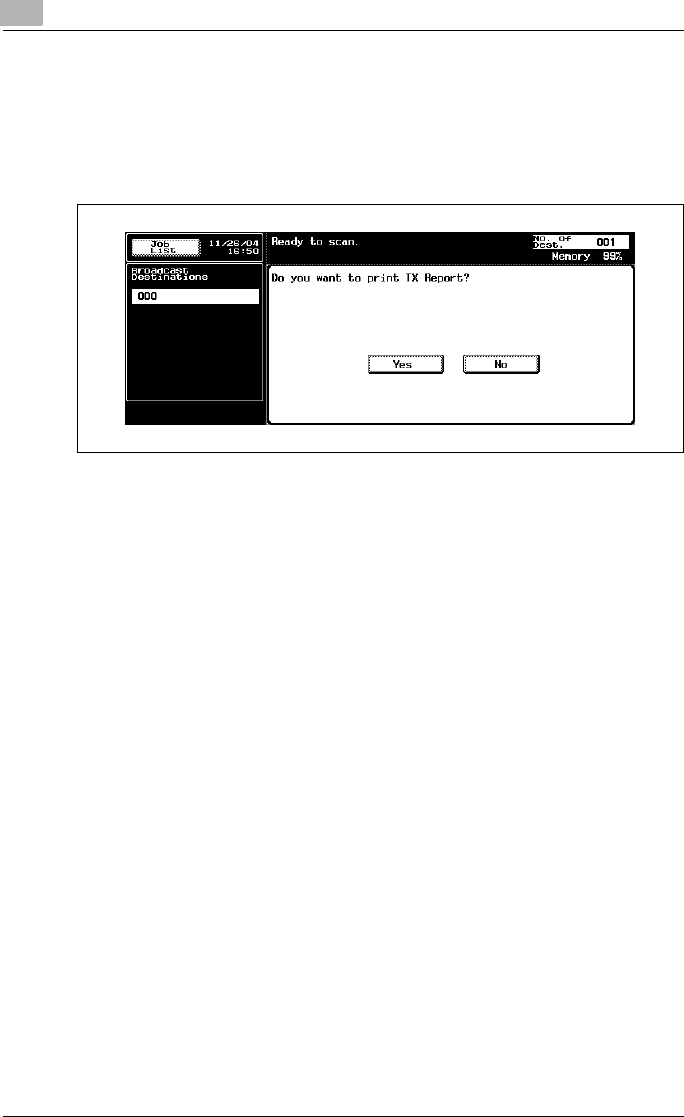
3
Transmission
3-6 C450
6 Press [Start].
– The machine begins to scan the original and transmission starts.
– The following screen will appear if the TX result report check screen
is programmed to appear. If you want to print the TX report, press
[Yes].
– To interrupt transmission, press [Stop].
– When it can not transmit, see page 5-3.
– If the transmission fails, TX report is automatically output (if the TX
report is programmed to print). For details of report settings, see
“Report settings” on page 11-66.
– For more information about the TX report, see “TX report” on
page 12-9.


















