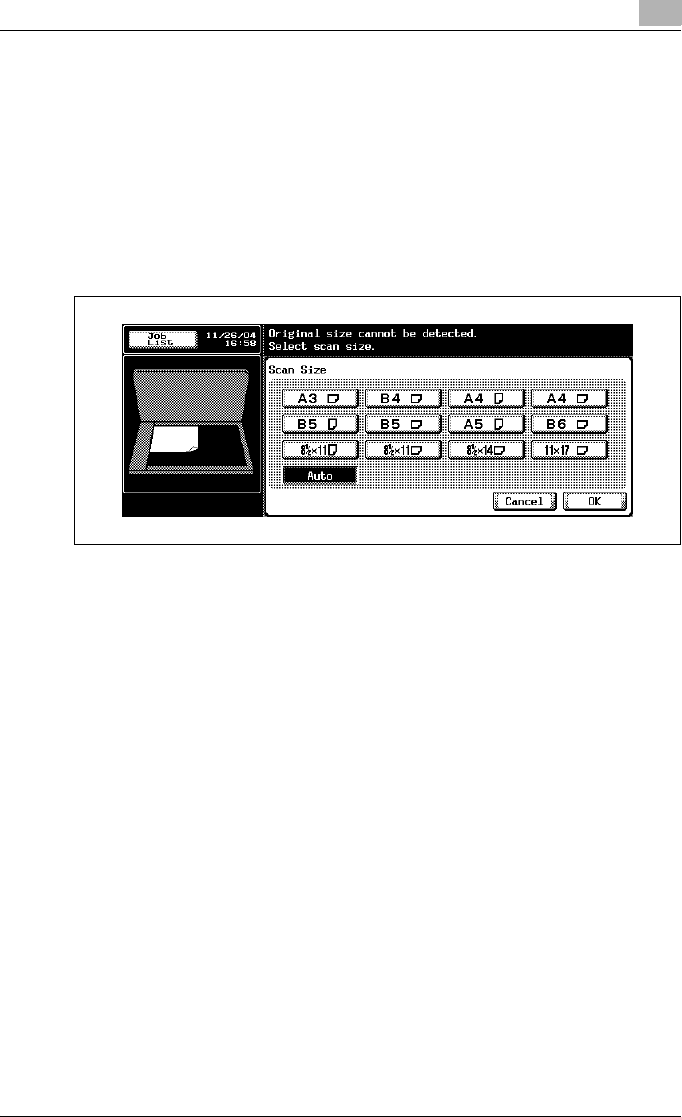
Transmission
3
C450 3-31
3.5 Scanning
3.5.1 When original size cannot be detected
When original size cannot be detected
If the size of the original cannot be detected, the following screen is dis-
played. Set the original size when this screen is displayed.
1 Press the original size key.
2 Press [OK].
3.5.2 When memory capacity is exceeded
Using memory transmission, if a large number of pages are sent of if the im-
ages on the originals are especially detailed. When this happens, transmit the
document by selecting auick memory TX (you can select the quick memory
TX by clearing memory TX in the comm. setting screen).
!
Detail
For details, refer to “Error message displayed” on page 5-6.


















