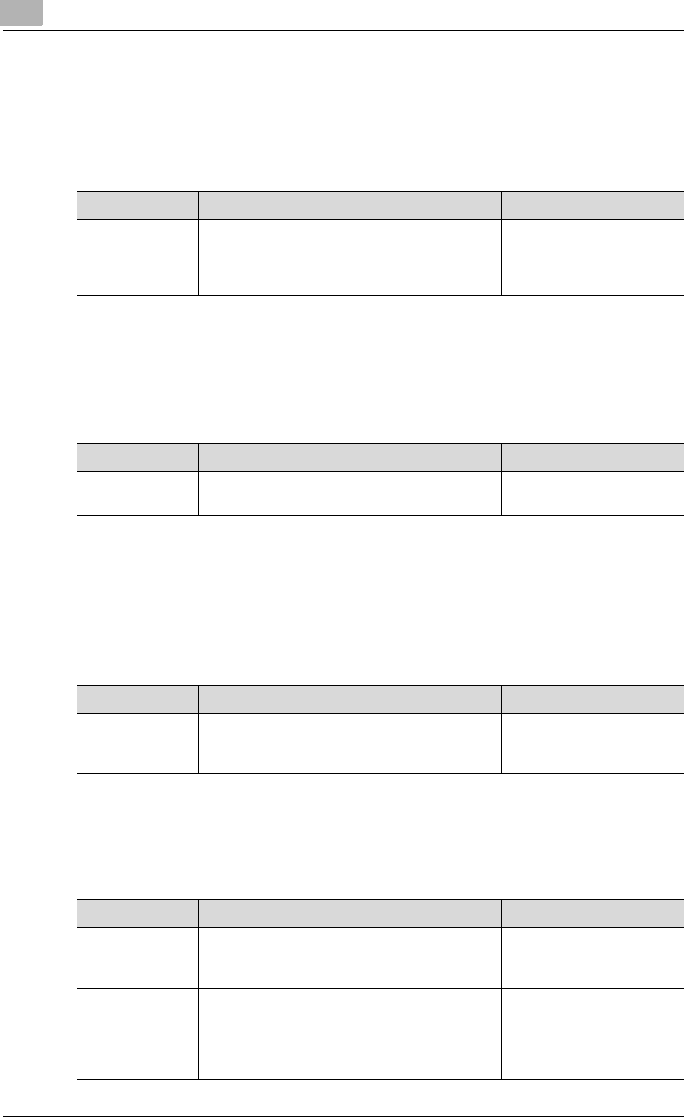
11
Utility mode
11-8 C450
11.2.4 Entering Power Save Mode (Fax)
Administrator Setting >> System Setting >> Power Save >> Entering Power
Save Mode (Fax)
Set the Entering Power Save Mode (Fax). (page 11-22)
11.2.5 Print/Fax Output Settings
Administrator Setting >> System Setting >> Output Setting >> Print/Fax Out-
put Settings
Set the printing method of the document received. (page 11-25)
11.2.6 Non-Business Hour Output (Fax/Print)
Administrator Setting >> System Setting >> Weekly Timer Setting >> Non-
Business Hour Output (Fax/Print)
Make a setting if a fax document received is printed or not while in the power
off.
11.2.7 Header Information
Administrator Setting >> Fax Setting >> Header Information
Register the sender name and the fax ID. (page 11-28)
Item Description Available value
Entering Power
Save Mode (Fax)
If the [Immediately] have been selected and it
is power save mode when input signals come,
then power save mode will be resumed after
completion of reception.
Normal
*
/ Immediately
Item Description Available value
Fax Set the printing method of the document re-
ceived.
Batch Print
*
/ Page Print
Item Description Available value
Faxes Received When the Weekly Timer Setting is set, make a
setting if a fax document received is printed or
not while in the power off.
Allow / Restrict
*
Item Description Available value
Sender Name The name registered is printed on the docu-
ment received by the other party as a sender
information.
Up to 30 in characters and
symbols.
Sender Fax No. The fax ID registered is printed on the docu-
ment received by the other party as a sender
information.
The fax number of the machine is normally en-
tered.
Up to 20 characters with 0
to 9, +, space, * and #
used.


















