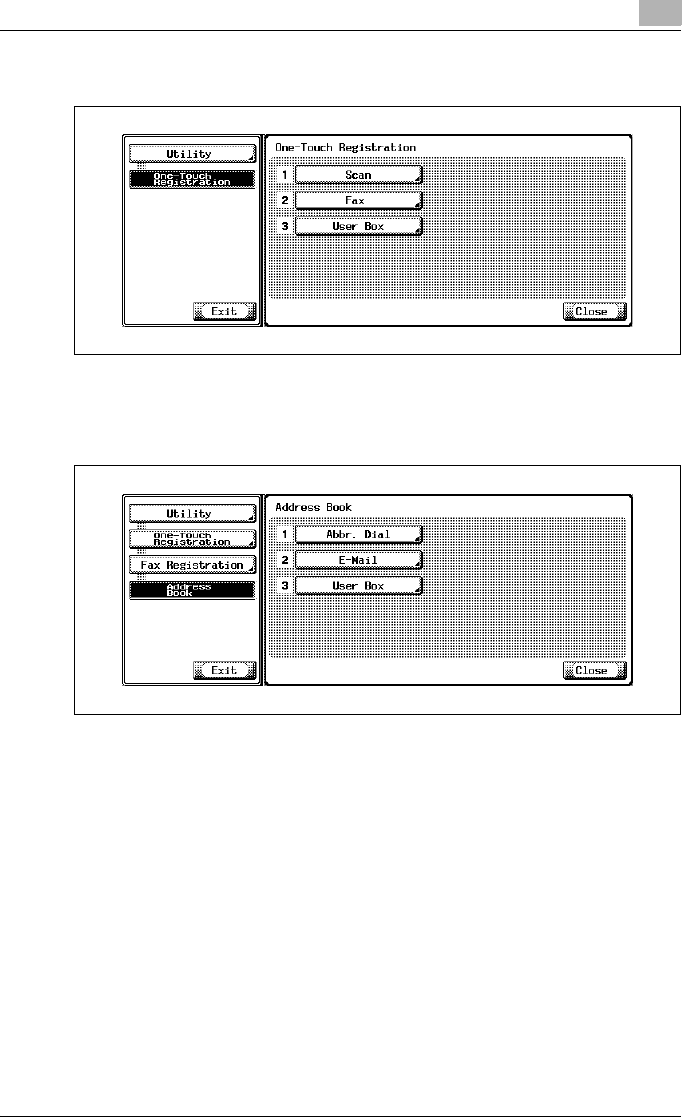
Before use
2
C450 2-9
3 Press [Fax].
4 Press [Address Book].
5 Press the destination to register.
– The item which can be registered for the address book is the fol-
lowing three items.
–[Abbr. Dial]:
Registering the fax number.
–[E-Mail]:
Registering the e-mail address. This machine can specify an e-mail
address as a fax destination.
– If it has been registered. This feature is convenient when transmit-
ting a picture to an e-mail address simultaneously with fax trans-
mission.
– [User Box]:
Registering the box name. This machine can specify a box in an in-
ternal hard disk as a fax destination.
– If it has been registered. This feature is convenient when storing a
picture to a box simultaneously with fax transmission.


















