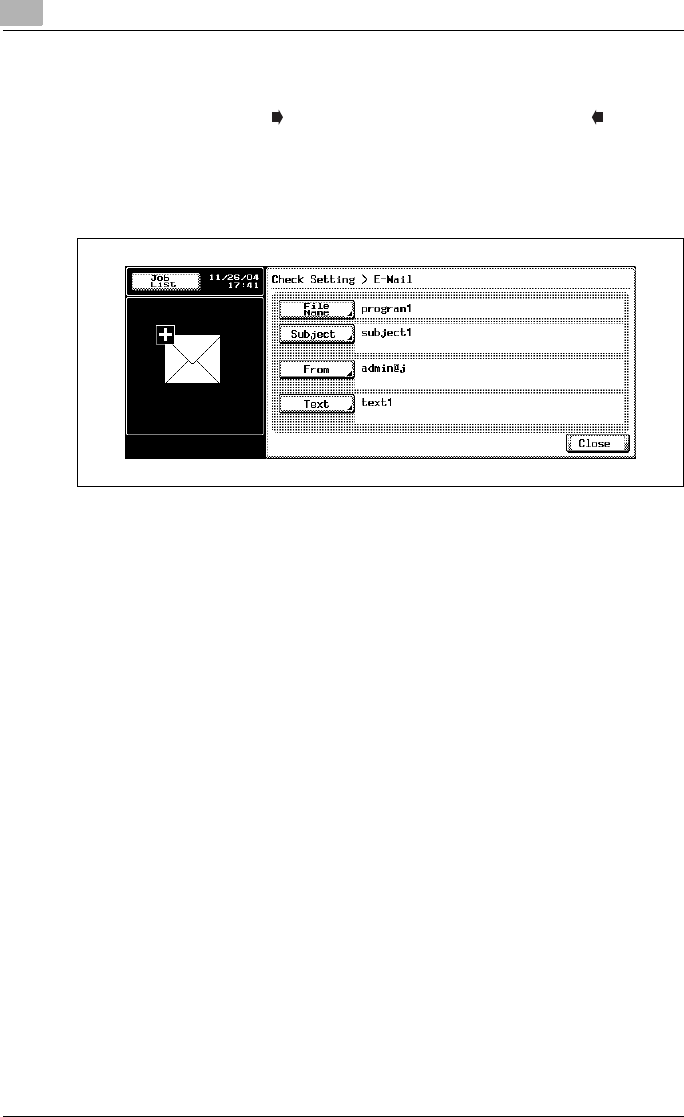
3
Transmission
3-18 C450
– For details of the communication setting screen, see “Opening the
scan setting screen and comm. setting screen” on page 7-3.
– Pressing [Fwd. ] to display the next screen, pressing [ Back] to
display the previous screen.
–E-mail setting
When transmitting by the e-mail, you can confirm or input the file
name, subject, from (the sender's e-mail address), and text.
– When no setting is made in [From], an e-mail address that has been
set in [Input Machine Address] in the utility Mode is put in it.
– For details of [Input Machine Address], see “User’s guide – Copy
perations”.
– For details of the Default of the Subject and Text, see page 10-38,
page 10-46.
5 Press [Close] twice after completion of confirmation.
The fax screen will be restored.
!
Detail
When the scan setting or communication aetting is changed, It moves to
the scan setting screen or communication setting screen. It does not re-
turn to the mode check screen.


















