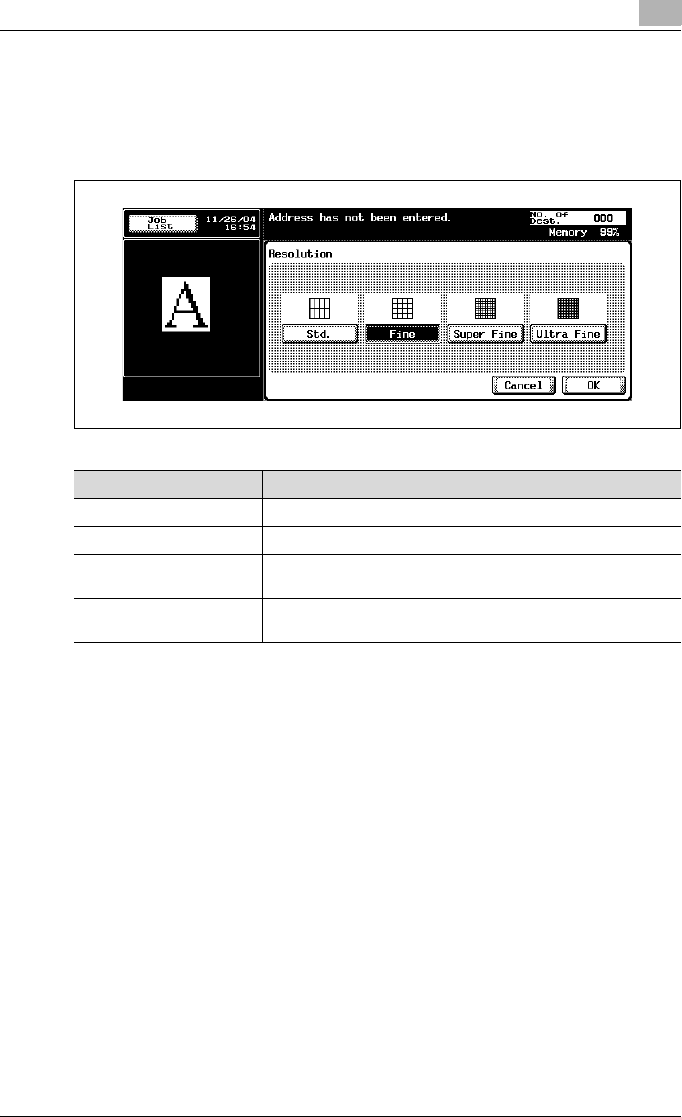
Transmission
3
C450 3-15
3.3.4 Resolution
This is used to set the fineness at which originals are to be scanned. The fol-
lowing 4 settings are available for resolution. Fine is set at the time of pur-
chase.
!
Detail
As originals are scanned with increasing fineness, the amount of data
that is sent also increases, and more time is required for transmission.
When ultra fine or super fine has been selected and the receiving ma-
chine is not equipped with the resolution, originals are sent at a resolution
corresponding to the reception capability of the receiving machine.
Resolution setting Description
Std. Press this when the sending time is cut short.
Fine Press this when scanning normal originals.
Super fine Press this when scanning originals containing small graphics or
text.
Ultra fine Press this when scanning originals containing especially fine
graphics or text.


















