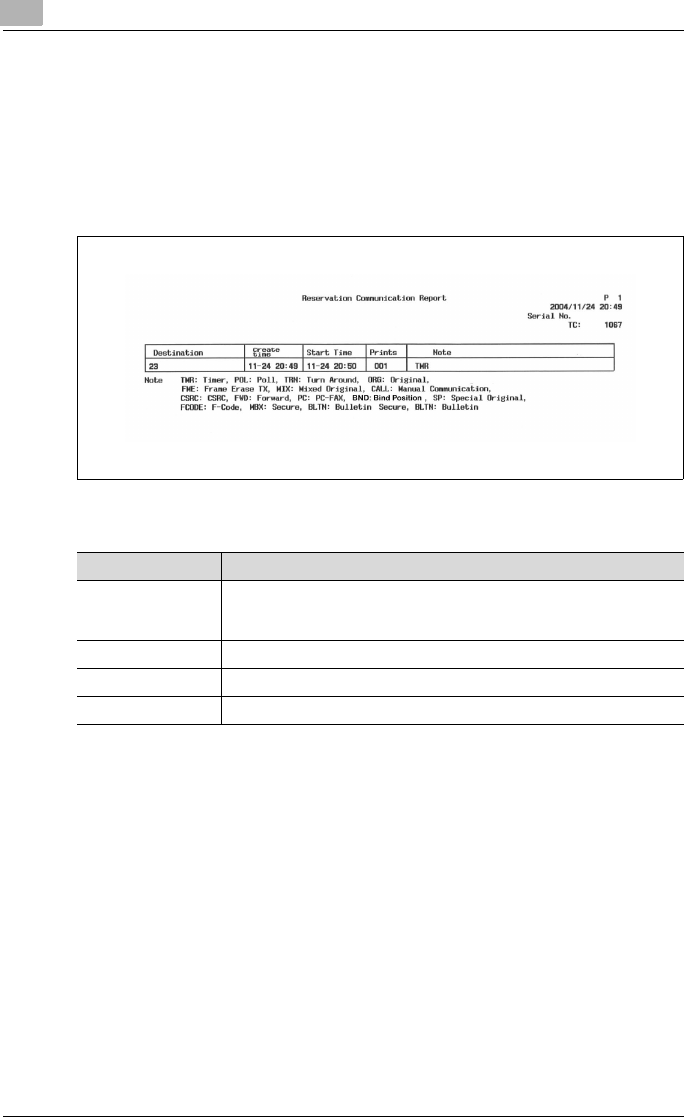
12
Explanation of reports and lists
12-20 C450
12.8 Reservation communication report
This report is printed out automatically when timer transmission is designat-
ed.
Automatic printout can be set to [ON] or [OFF] with [Timer Reservation TX
Report] at [Report Settings] of utility mode. For details, see “Report settings”
on page 11-67.
*
The actual reports may be different from the reports in this manual.
Item Description
Destination: The following is indicated.
• Name when name is registered in abbreviated dialing entry list
• Telephone number or mail address of destination
Create time: The time that is reserved for transmission.
Start Time: The designated time is shown in the case of timer transmission.
Prints: The number of original pages scanned is shown.


















