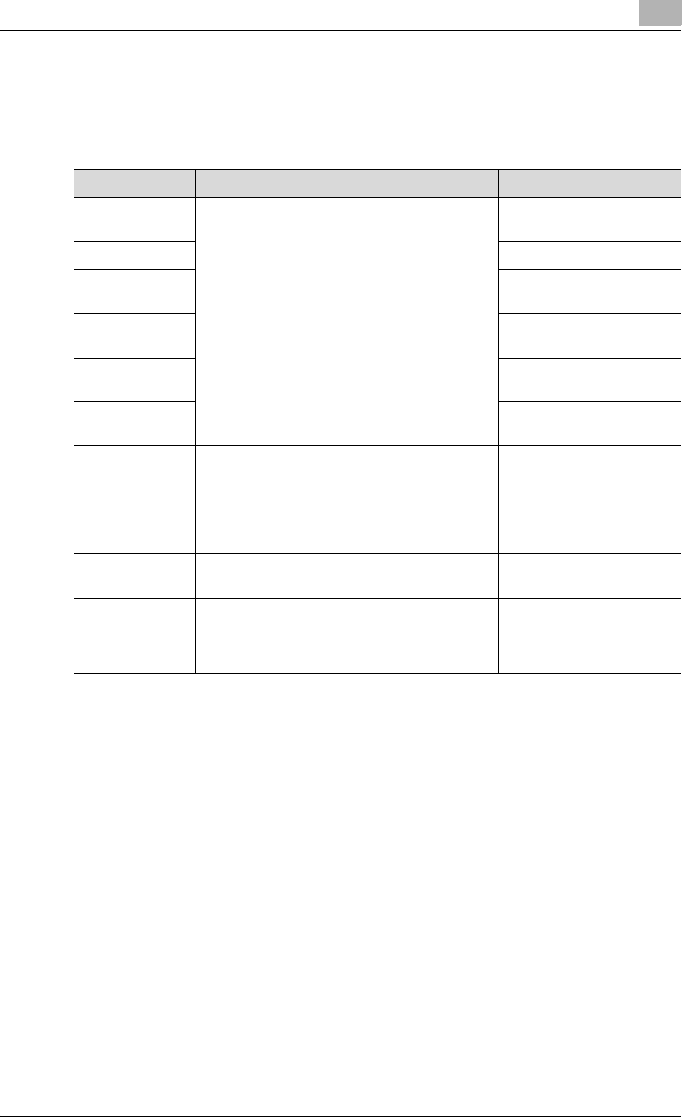
Utility mode
11
C450 11-13
11.2.13 Report Settings
Administrator Setting >> Fax Setting >> Report Settings
Sets the method to print a report. (page 11-66)
11.2.14Job Settings List
Administrator Setting >> Fax Setting >> Job Settings List
!
Detail
For details, see page 12-44
Item Description Available value
Activity Report Determines whether to print the report and the
timing at which the report will be printed out.
OFF
*
/ Daily / Every 100
Comm. / 100/Daily
TX Report ON / If TX Fails / OFF
*
Sequential TX
Report
ON / OFF
*
Timer Reserva-
tion TX Report
ON / OFF
*
Confidential RX
Report
ON / OFF
*
Bulletin TX Re-
port
ON / OFF
*
Broadcast Re-
sult Report
Determines how to print the synchronous re-
sult report. If you select “All Dest.”, all of the re-
ports will be printed out after all transmissions
are completed. If "1 Dest. at a time" is select-
ed, the report will be printed out after each
transmission.
All Dest.
*
/ 1 Dest. at a time
Paper Tray for
Reports
*1
Specifies the paper tray used to print out a re-
port.
Tray 1 / Tray 2
*
/ Tray 3 /
Tray4 / Bypass Tray
TX Result Report
Check
Determines whether to display the transmis-
sion result report select screen. If you select
“ON”, it will be displayed after each transmis-
sion.
OFF
*
/ ON
*1
: Tray type may be different depending on the installed option.
*
: Indicates factory default setting.


















