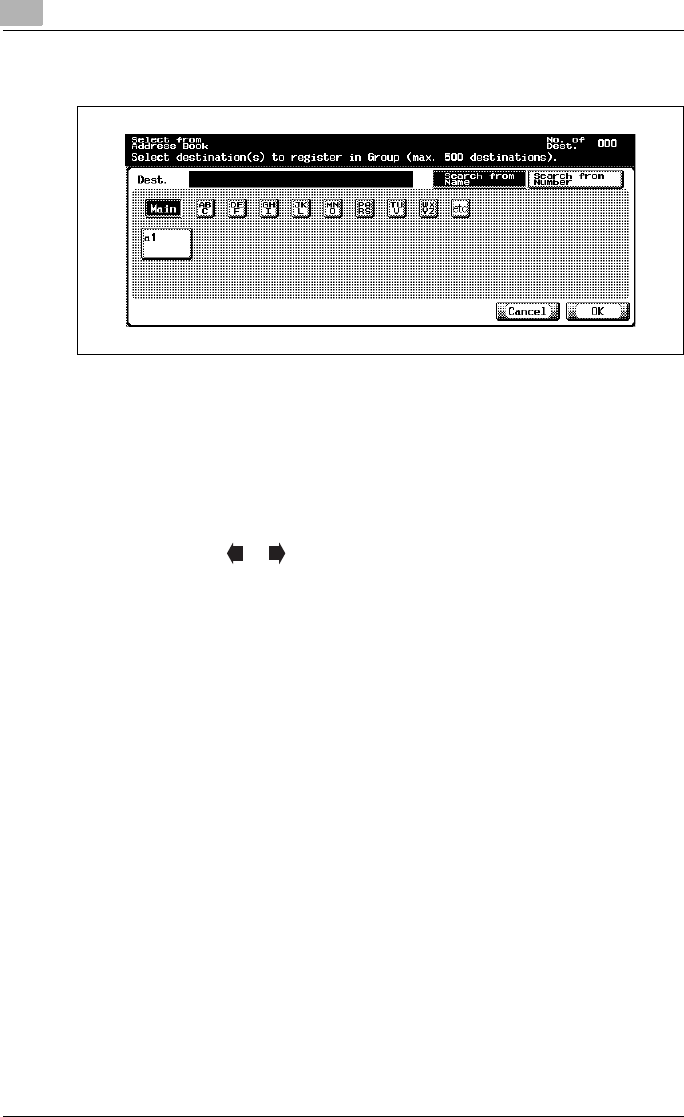
10
Registering/Settings
10-22 C450
7 Select the address book registered to the group.
– Search from name :
Press the search key of the search character and select it when the
address book is displayed.
– Search from number :
Destinations that have been numbered in the order of the registra-
tion are displayed every 100. Press the number key that is conform-
ity with the number of the address book registered to display the
address book.
Pressing or allows you to scrawl the key of the number to be
displayed.
8 Press [OK].
9 Press [Close].
10 Press [OK].
When proceeding with the registration of group, go to step 5.
11 Press [Exit] on the sub-area.


















