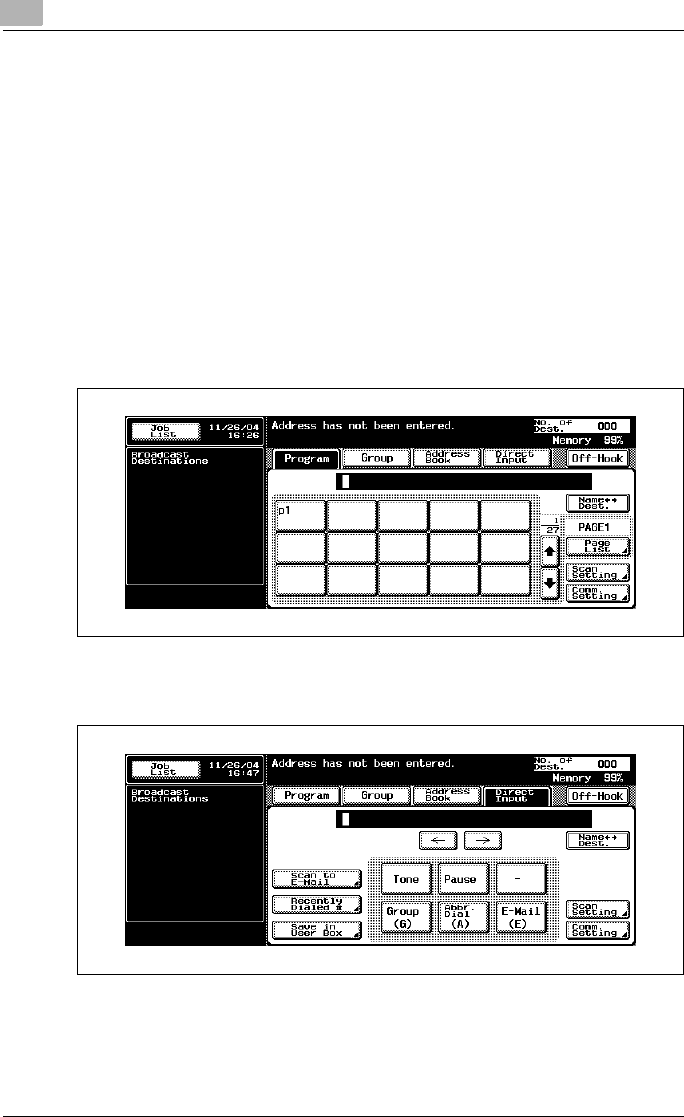
3
Transmission
3-26 C450
Direct input
Special dialing symbols such as [Tone], [Pause] and [-] can also be entered.
Scan to e-mail or save in user box can be made.
When [Save in User Box] is to be conducted, the box is necessary to be reg-
istered in advance.
For more information of the registration of the box, See “User's guide – Box
operations”.
0 When [Manual Destination Input] in [Security Setting] of the utility mode
is set to [Restrict], [Direct Input] is not displayed. For the setting of [Man-
ual Destination Input], contact your administrator.
1 Press [Direct Input] in the faxscreen.
2 Enter a dialing symbol such as tone, pause or “-” as required, and then
enter the fax number of the destination through the keypad.


















