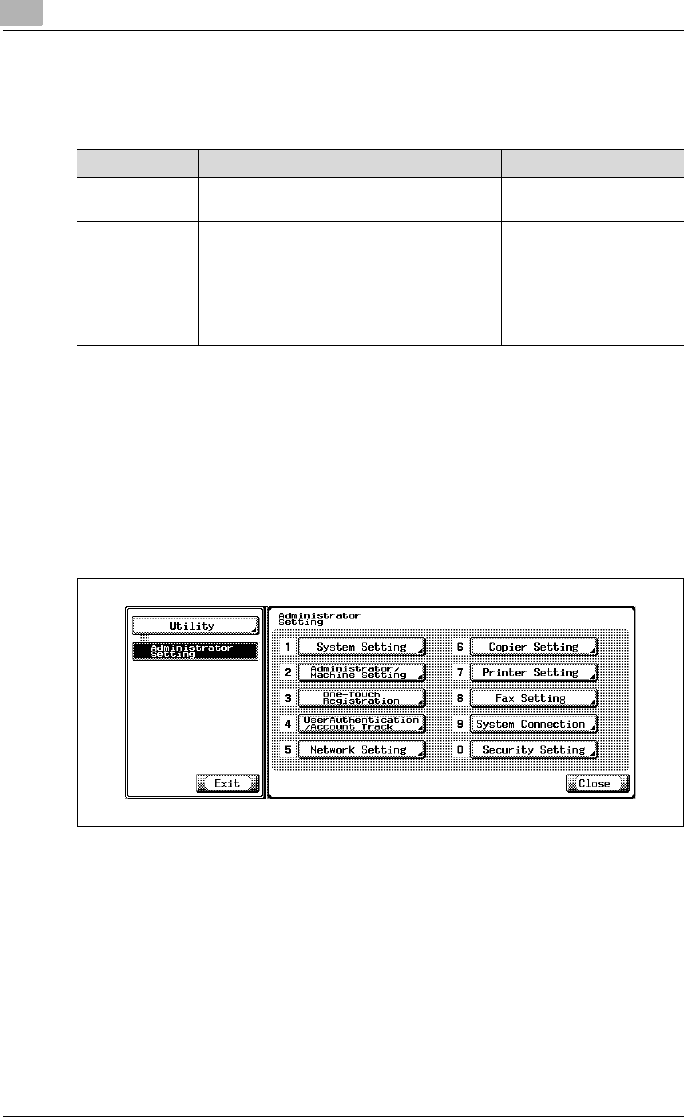
11
Utility mode
11-64 C450
11.13 PBX (Private Branch Exchange) CN set
These are the options on PBX that you can choose.
* Indicates factory default setting.
PBX (Private Branch Exchange) connection mode options
1 Open the administrator setting screen (See “Entering administrator set-
ting” on page 11-5).
2 Press [Fax Setting].
– Some items may not be displayed depending on the optional set-
tings.
– In the utility mode, it is also possible to enter a number displayed in
the key through the keypad for selection. In the case of [Fax Set-
ting], enter 8 through the numeric keypad.
Item Description Available value
PBX CN Set Select ON when your FK-502 is connected to
PBX line.
ON / OFF
*
Outside Line When PBX connection mode is set at ON, this
parameter determines the outside line access
code. The external line access code is the pre-
fix attached to the telephone number when di-
aling to an external line. This prefix will be
dialed when external line option is selected
with abbreviated dial number or Program.
0-9999


















