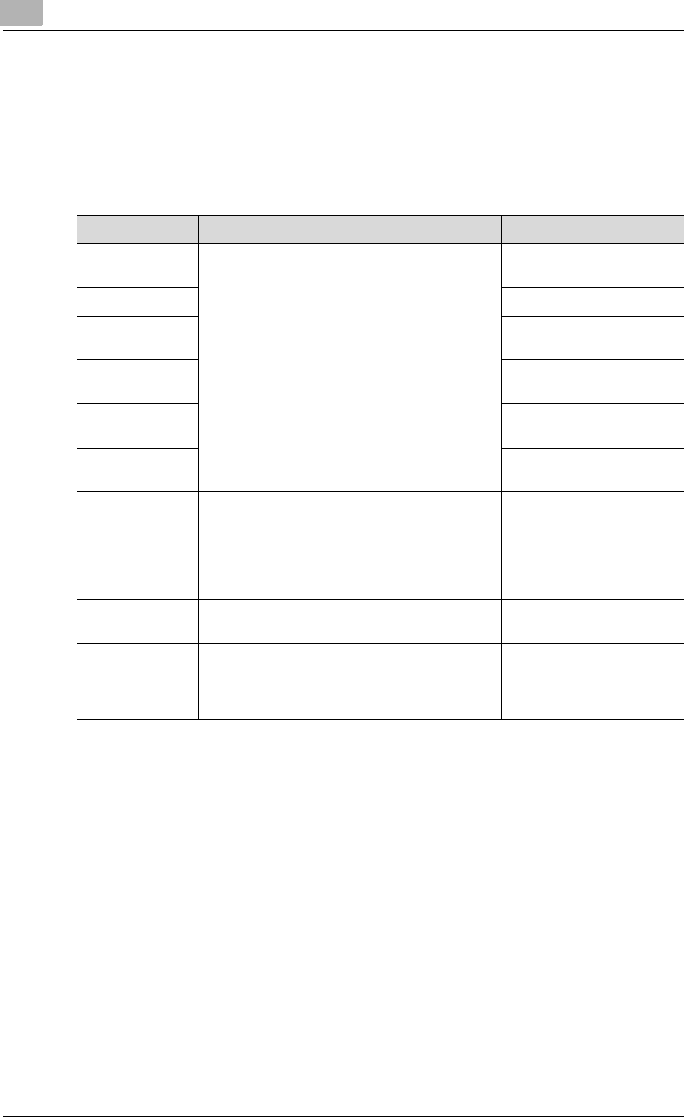
11
Utility mode
11-66 C450
11.14 Report settings
You may select the report settings to be ON or OFF. This settings prints the
reports of communication management, communication result and reserva-
tion, and the input/output trays for the reports. If ON is selected, the manner
of printing may also be selected.
!
Detail
Select ON in “TX Result Report Check” the TX report will be printed if YES
is selected. The report will not be printed if NO is selected.
Item Description Available value
Activity report Determines whether to print the report and the
timing at which the report will be printed out.
OFF
*
/ Daily / Every 100
Comm. / 100/Daily
TX report ON / If TX Fails / OFF
*
Sequential TX
report
ON / OFF
*
Timer reserva-
tion TX Report
ON / OFF
*
Confidential RX
report
ON / OFF
*
Bulletin TX re-
port
ON / OFF
*
Broadcast result
report
Determines how to print the synchronous re-
sult report. If you select “All Dest.”, all of the re-
ports will be printed out after all transmissions
are completed. If “1 Dest. at a time” is select-
ed, the report will be printed out after each
transmission.
All Dest.
*
/ 1 Dest. at a time
Paper tray for re-
ports
*1
*2
Specifies the paper tray used to print out a re-
port.
Tray 1 / Tray 2
*
/ Tray 3 /
Tray 4 / Bypass Tray
TX result report
check
Determines whether to display the transmis-
sion result report select screen. If you select
“ON”, it will be displayed after each transmis-
sion.
OFF
*
/ ON
*
: Indicates factory default setting.
*1
: Tray type may be different depending on the installed option.
*2
: Tray 1 is default, when the option is not installed.


















