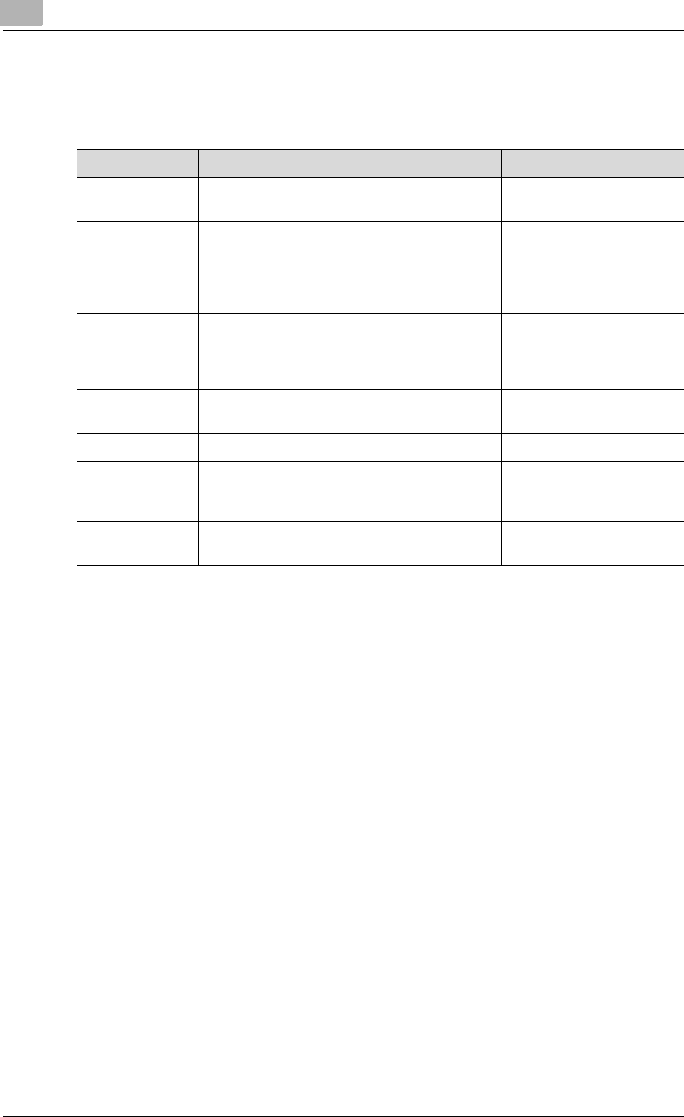
11
Utility mode
11-34 C450
11.10 Telephone line settings
These are the options on line parameters that you can make a choice.
Item Description Available value
Dialing Method
*1
Set the method of dialing. PB
*
/ 10pps
Receive Mode Set to [Auto RX] for automatic reception. And
set to [Manual RX] when a lot of telephone calls
are made with an external telephone connect-
ed or when the remote reception function is
employed.
Auto RX
*
/ Manual RX
Number of RX
Call Rings
Set the number of receptions.
Set the number of the pseud-ringback tones
from the arrival of a message to the start of re-
ception.
0-15 (2 times
*
)
Number of Redi-
als
*2
Set the number of redials when no response is
available due to the other party being busy.
0-7 (3 times
*
)
Redial Interval Set the intervals between the redials. 1-15 (3 min.
*
)
Line Monitor
Sound
Set to ON when you want to hear the sound on
the line through the speaker while in transmis-
sion.
ON / OFF
*
Line Monitor
Sound Volume
Set the sound volume of the speaker. 0-31 (16
*
)
*1
: The displays are different depending on the country.
*2
: The line which can be set up is different depending on the country.
*
: Indicates factory default setting.


















