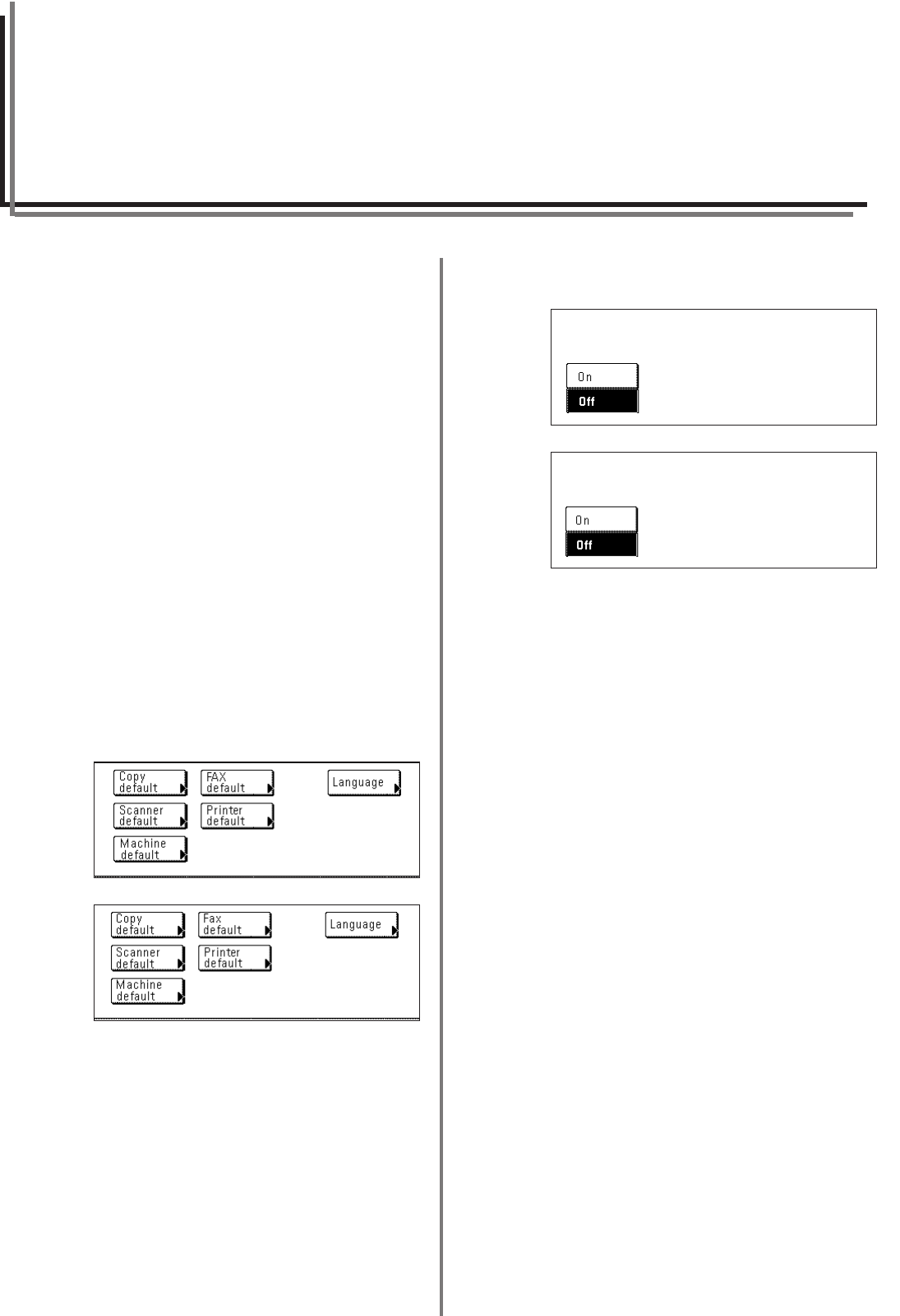
Section 7 Optional Equipment
7-1
(Inch)
(Metric)
(Inch)
(Metric)
Section 7 Optional Equipment
Duplex Unit
(Duplex Reception ON/OFF)
By installing the optional Duplex Unit, Duplex Reception – in which
paper is turned over inside the fax machine and printing
accomplished on the back side – will be possible.
When the width of each page received is exactly the same, the
documents will be printed onto the front and back sides of that size of
paper.
* To use the Duplex Reception function, it is necessary to turn it ON in
advance.
* When the Duplex Reception function is turned ON, all pages of a
fax reception will be temporarily stored in memory – regardless of
the reception mode setting – and they will then be printed out at one
time.
● Turning Duplex Reception ON/OFF
* 2 in 1 Reception will not be available when both 2 in 1 Reception
and Duplex Reception are turned ON.
* If you want to cancel the procedure part way through, press the
Reset key. The touch panel will return to the initial mode settings.
1. Press the Default key.
2. Touch the “Fax default” key.
3. Use the “▼” cursor key until “Duplex RX” [“2-sided RX”] is
highlighted.
4. Touch the “Change #” key.
5. Select whether you want to turn Duplex Reception ON or OFF by
touching either the “ON” or “OFF” key, as appropriate.
6. Touch the “Close” key. If you are finished making settings, press the
Reset key.
Optional Memory
By adding 8 MB of optional memory, the amount of memory available
for Bitmapping will be increased and you will thus be able to transmit
and receive documents using the Ultra fine resolution mode.
In addition, you will be able to store a greater number of documents
into memory (for transmission or through reception).


















