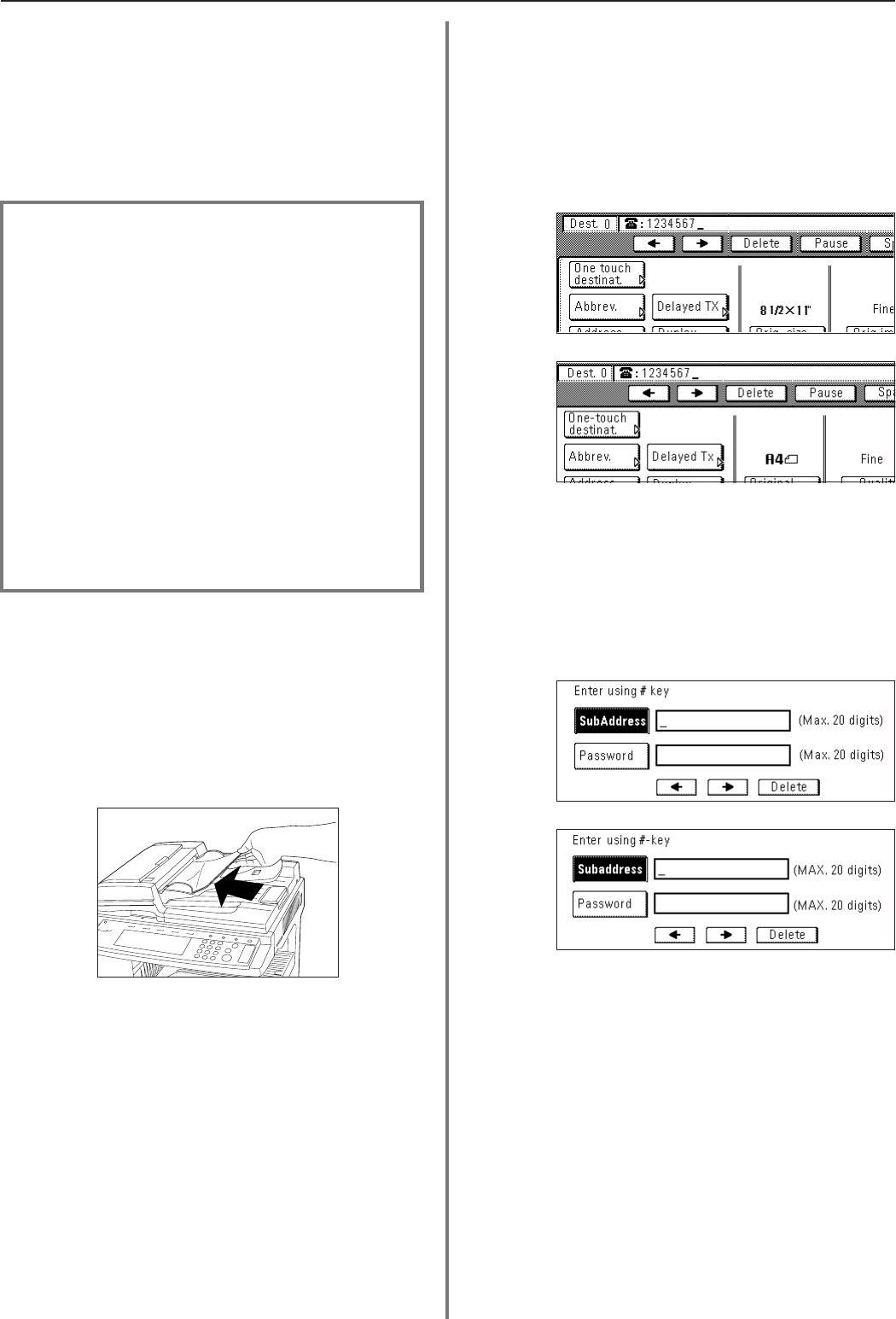
4-12
Section 4 Other Features of this Fax
(Inch)
(Metric)
(Inch)
(Metric)
(3) F-Code Based Confidential
Transmission
It is necessary for you to perform the following procedure in order to
transmit documents to an F-Code Confidential Box that is registered
in the destination party's fax machine.
* If you designate a time for the transmission to begin, the Direct Feed
Transmission mode will not be available.
<Conditions>
● You (the transmitting party) must...
know, in advance, the number (in this fax, a 4-digit number
called the “subaddress”) that corresponds to the desired box
(in this fax, called the “F-Code Confidential Box”) in the
receiving party's fax and enter that, AND the related F-Code
password, during the transmission procedure.
● The receiving party must...
have a facsimile that has the same F-Code Based
Confidential Communication capabilities as your fax
machine. In addition, they must register, in advance, the
corresponding box (in this fax, called the “F-Code
Confidential Box”) in their fax, inform you (the transmitting
party) of the registered number (in this fax, a 4-digit number
called the “subaddress”) for that box, and enter that number
and the corresponding password during the procedure to
print out the received documents. (Refer to “(4) Printing Out
Documents from an F-Code Confidential Box” on page 4-13.)
* If you want to cancel the procedure part way through, press the
Reset key. The touch panel will return to the initial mode settings.
1. Set the documents you want to transmit.
2. Use the keypad to enter the destination party's fax number.
* You can also enter the fax number using one-touch keys that
have been designated for F-Code Based Communication as well.
If you do use such a one-touch key, press the Start key and the
transmission operation will begin automatically.
3. Touch the “Subadd.” key.
4. Touch the “On” key.


















