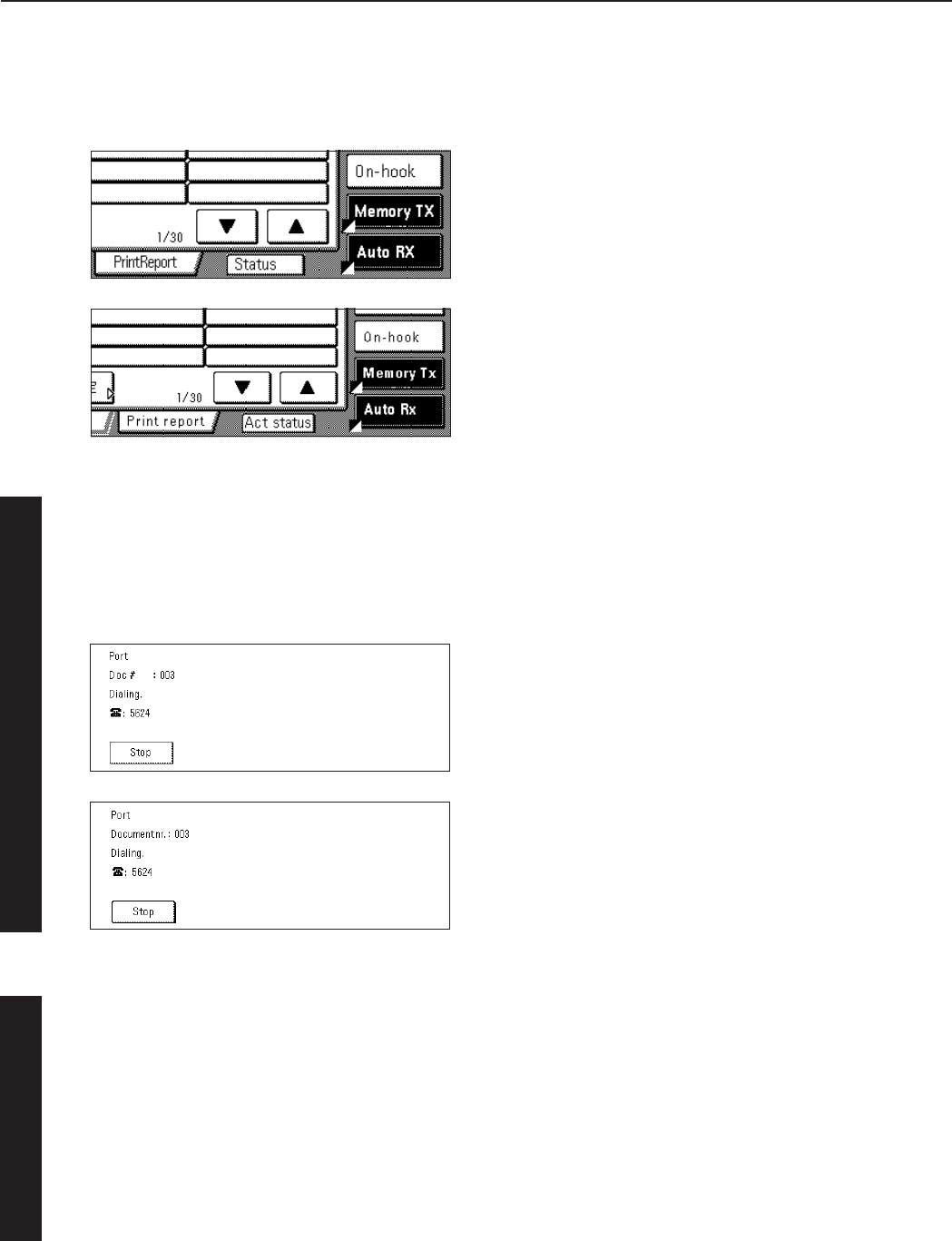
1-22
Section 1 Fax Operation (Basic Use)
1
2
(Inch)
(Metric)
(Inch)
(Metric)
(4) Canceling a Reception
If you want to cancel a reception, perform the following procedure.
Touch the “Status” [“Act status”] key in the bottom right of the
touch panel.
The status of the communication currently in progress will
appear in the message display.
Touch the “Stop” key or press the Stop/Clear key. The touch
panel will return to the initial mode settings.
* If you attempt to cancel a reception that is scheduled from
multiple transmitting faxes (such as a Polling Reception)
and there were fax machines still remaining to be received
from, a message will appear in the message display asking
whether or not you want to continue the receptions from the
remaining faxes.


















