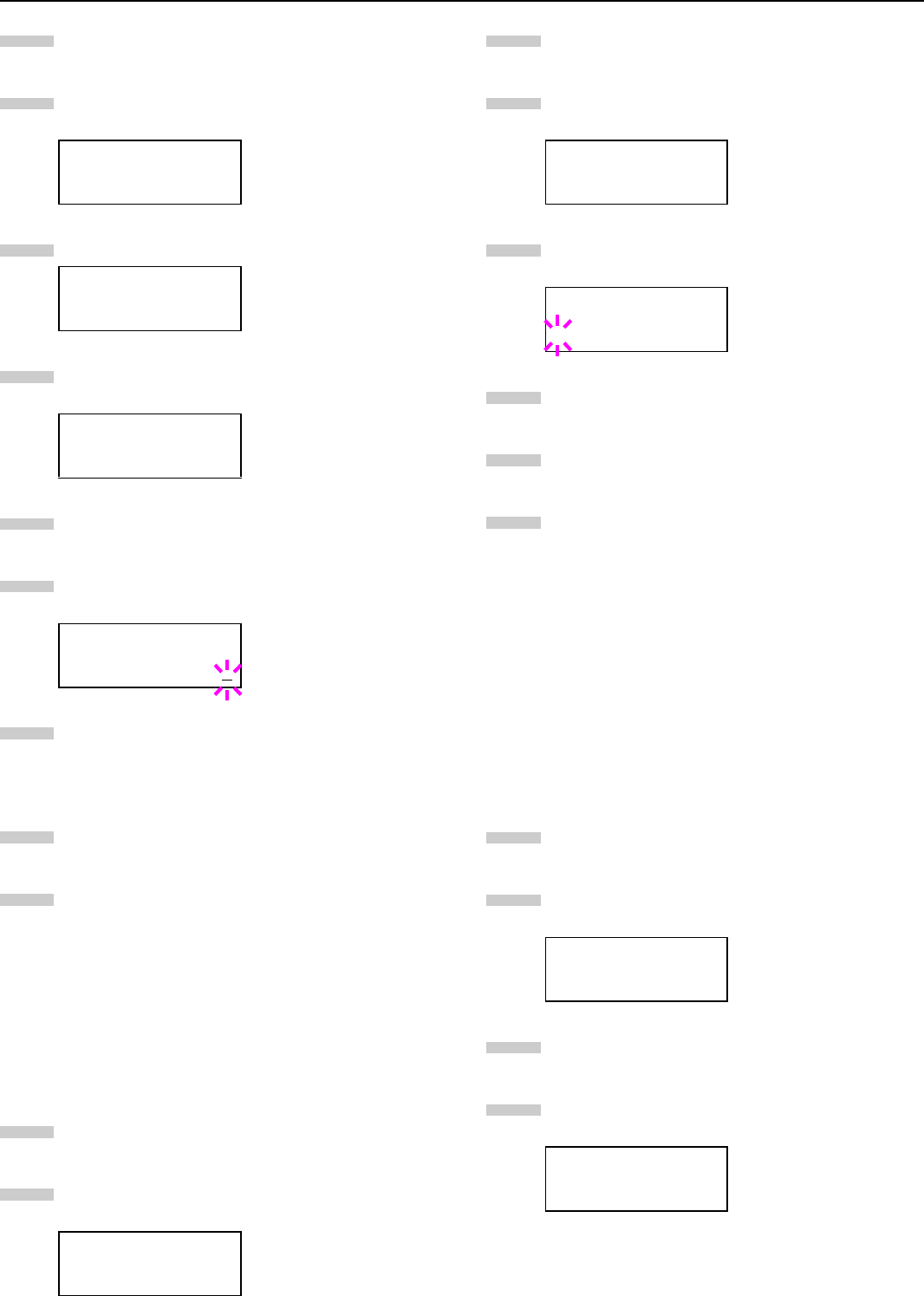
Chapter 3 Using the Operator Panel
3-45
Press the
MENU
key.
Press the 3 or 4 key repeatedly until Paper
Handling > appears.
Press the 2 key. >Stitch Adjust > appears.
Press the 2 key. >>A4/Letter appears.
Press the 3 or 4 key to select A4/Letter, B4 or A3/
Ledger.
When the desired paper size is displayed, press the EN-
TER key. A blinking cursor (_) appears under the value.
Press the 3 or 4 key to increase or decrease, respec-
tively, the value at the blinking cursor. Use the 2 and 1
keys to move the cursor right and left.
Definable value: -057 to 057
When the desired value is displayed, press the ENTER
key.
Press the MENU key. The message display returns to
Ready.
Overriding A4 and Letter Size Difference
This selects whether to enable or disable the difference between
A4 size and Letter size. Under the default setting of Off, the pa-
per size of the paper source is matched to the paper size format-
ting the jobs. If these differ, a corresponding error message is
displayed. When this is set to On, printing is performed even if the
actual paper size differs from the paper size formatting the jobs.
Press the MENU key.
Press the 3 or 4 key repeatedly until Paper
Handling > appears.
Press the 2 key.
Press the 3 or 4 key repeatedly until >Override
A4/LT appears.
Press the ENTER key. A blinking question mark (?) ap-
pears.
Select On or Off using the 3 or 4 key.
Press the ENTER key.
Press the MENU key. The message display returns to
Ready.
Customizing Paper Type
The following describes the procedure used to set a user-de-
fined paper type for the printer. Eight custom user settings may
be registered. After having been set, any of these may be called
up when setting the paper type for a paper source.
The paper weight and duplex path can be set (see Setting the
Paper Weight on page 3-46, and Setting the Duplex Path on
page 3-46) after selecting the paper type to be customized as
follows. For how to reset the customized settings, see Resetting
the Type Adjust on page 3-46.
Press the
MENU
key.
Press the 3 or 4 key repeatedly until Paper
Handling > appears.
Press the 2 key.
Press the 3 or 4 key repeatedly until >Type Adjust
> appears.
Paper Handling >
>Stitch Adjust >
>>A4/Letter
000
>>A4/Letter
000
Paper Handling >
1
2
3
4
5
6
7
8
9
1
2
>Override A4/LT
Off
>Override A4/LT
? Off
Paper Handling >
>Type Adjust >
Custom 1
3
4
5
6
7
8
1
2
3
4


















