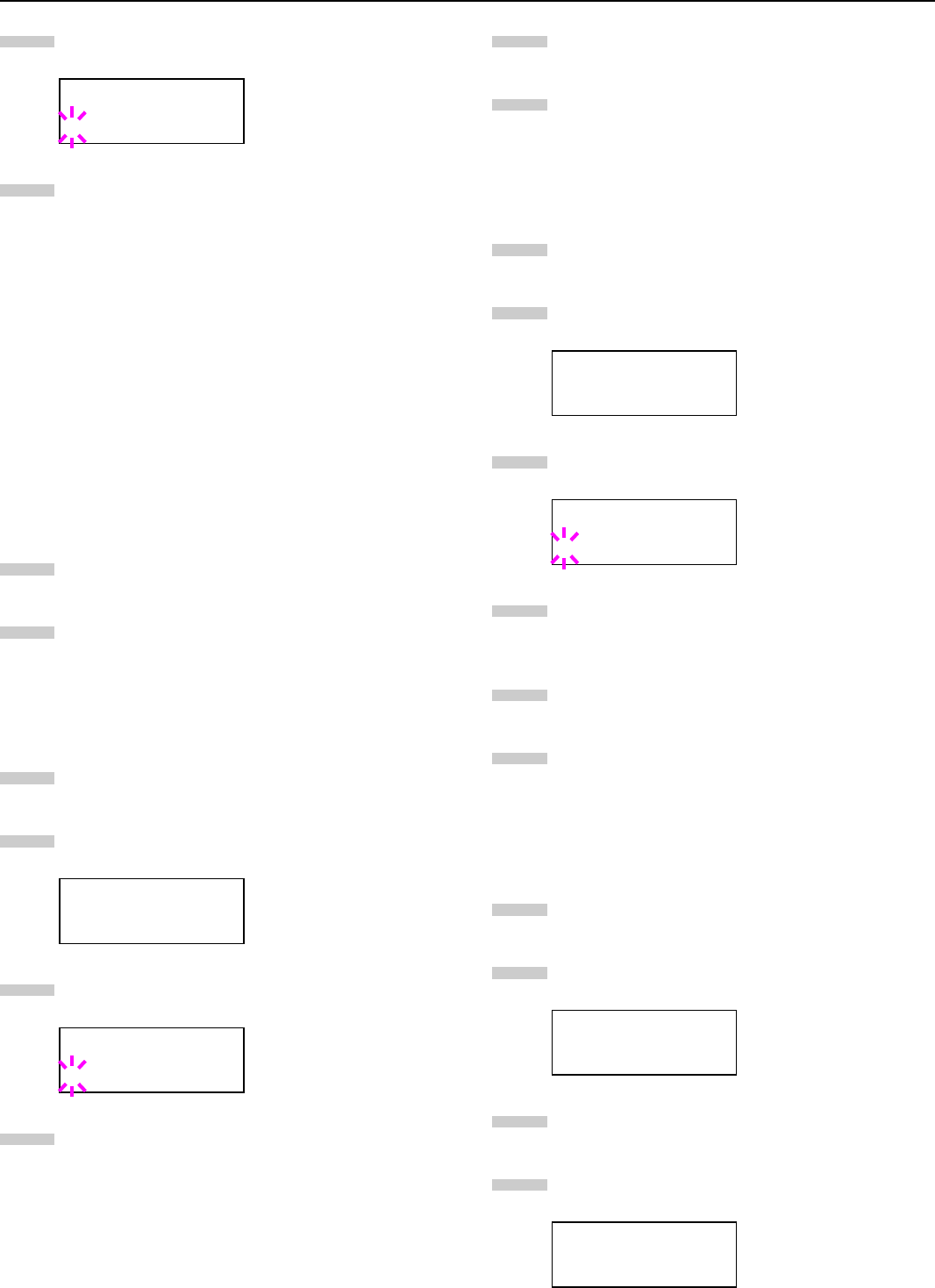
Chapter 3 Using the Operator Panel
3-46
Press the
ENTER
key. A blinking question mark (?) ap-
pears.
Press the 3 or 4 key to display the desired paper type.
The display changes as shown below.
Custom (1 to 8)
Plain
Transparency
Preprinted
Labels
Bond
Recycled
Vellum
Rough
Letterhead
Color
Prepunched
Envelope
Cardstock
When the paper type to be customized is displayed,
press the
ENTER
key.
Press the 2 key and proceed to Setting the Paper
Weight on the following page.
Q
QQ
Q Setting the Paper Weight
You can set the paper thickness for your custom paper type to
be customized.
Display the custom paper type (see Customizing Paper
Type on page 3-45) and press the 2 key.
Press the 3 or 4 key repeatedly until >>Paper
Weight appears.
Press the ENTER key. A blinking question mark (?) ap-
pears.
Press the 3 or 4 key to display the desired paper
thickness. The display changes as shown below. For
details of the default setting for each paper type, see
Paper Type on page 5-5.
Normal
Heavy (Thick)
Extra Heavy
Light (Thin)
When the desired paper thickness displayed, press the
ENTER key.
Press the
MENU
Key. The message display returns to
Ready.
Q
QQ
Q Setting the Duplex Path
If the paper type is set to Custom, you can set whether or not to
enable duplex printing as follows. The default setting is Enable.
Display the custom paper type (see Customizing Paper
Type on page 3-45) and press the 2 key.
Press the 3 or 4 key repeatedly until >>Duplex
Path appears.
Press the
ENTER
key. A blinking question mark (?) ap-
pears.
Select Enable or Disable using the 3 or 4 key. For
details of the default setting for each paper type, see
Paper Type on page 5-5.
Press the ENTER key.
Press the MENU key. The message display returns to
Ready.
Resetting the Type Adjust
Resets the custom setting that are set in Customizing Paper
Type on page 3-45.
Press the MENU key.
Press the 3 or 4 key repeatedly until Paper
handling > appears.
Press the 2 key.
Press the 3 or 4 key repeatedly until >Reset Type
Adjust appears.
>Type Adjust >
? Custom 1
>>Paper Weight
Normal
>>Paper Weight
? Normal
5
6
7
8
1
2
3
4
>>Duplex Path
Enable
>>Duplex Path
? Enable
Paper Handling >
>Reset Type
Adjust
5
6
1
2
3
4
5
6
1
2
3
4


















