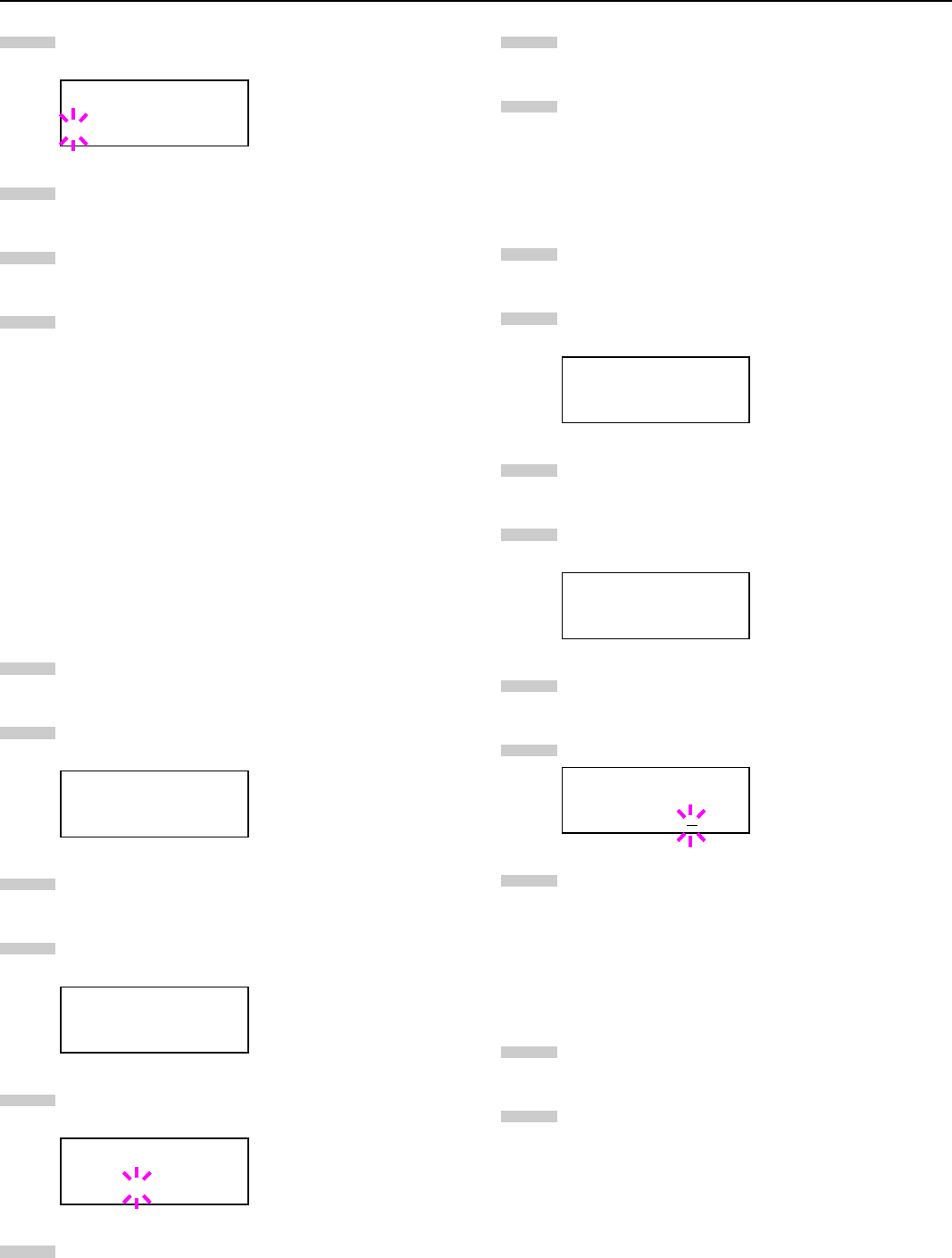
Chapter 3 Using the Operator Panel
3-51
Press the
ENTER
key. A blinking question mark (?) ap-
pears.
Select On or Off using the 3 or 4 key.
Press the ENTER key.
Press the MENU key. The message display returns to
Ready.
Auto Continue Setting
If an error that still allows you to continue printing occurs
(Memory overflow Press GO, Print overrun Press
GO, KPDL error Press GO, and File not found Press
GO), the next received data is automatically printed after a set
period of time elapses. For example, if the printer is shared over
a network as a network printer and one person causes one of
the above errors, after the set period of time elapses, the data
sent from the next person is printed. The factory setting is off.
For setting the auto continue recovery time, see the next sec-
tion.
Press the MENU key.
Press the 3 or 4 key repeatedly until Others > ap-
pears.
Press the 2 key.
Press the 3 or 4 key repeatedly until Auto
Continue > appears.
Press the ENTER key. A blinking question mark (?) ap-
pears.
Select On or Off using the 3 or 4 key.
Press the
ENTER
key.
Press the
MENU
key. The message display returns to
Ready.
Q
QQ
Q Setting the Auto Continue Recovery Time
Follow the procedure given below to change the recovery time
for Auto Continue.
Press the MENU key.
Press the 3 or 4 key repeatedly until Others > ap-
pears.
Press the 2 key.
Press the 3 or 4 key repeatedly until Auto
Continue Mode > appears.
Press the 2 key and display >>Auto Continue
Timer.
Press the
ENTER
key. A blinking cursor (_) appears.
Press the 3 or 4 key to increase or decrease the value
of the figure where the cursor is blinking and set the
desired time. The time must be set between 000 and
495 seconds, in 5-second increments. If set to 000,
printing will be continued immediately without allowing
any time interval. You can use the 2 and 1 keys to
move the cursor right and left.
Display the desired time and press the ENTER key.
Press the MENU key. The message display returns to
Ready.
Service Menu
The service menu contains maintenance operations to be per-
formed by service personnel. The Print Status Page, De-
veloper, and Drum menus appear; however, in general, you
will only need to use the Print Status Page menus.
>Buzzer
? On
Others >
>Auto Continue >
Mode Off
>Auto Continue
Mode ? Off
5
6
7
8
1
2
3
4
5
6
Others >
>Auto Continue >
Mode On
>>Auto Continue
Timer 030
Sec.
7
8
1
2
3
4
5
6
7
8
9


















