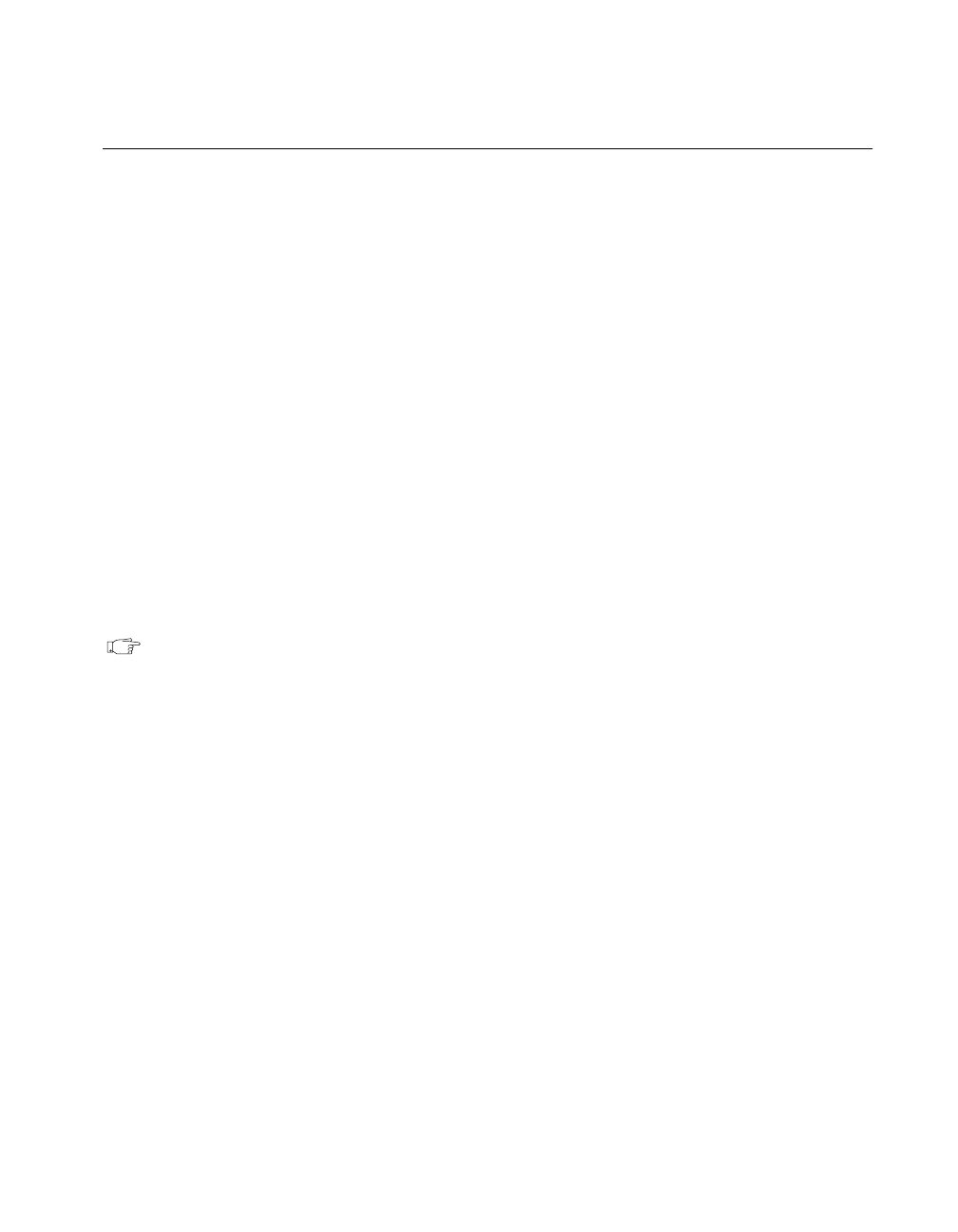
Chapter 1 Required Configuration, Installation, and Upgrade Information
©
National Instruments Corporation 1-5 LabVIEW 5.1 Addendum
Distribution Changes in LabVIEW 5.1
This section explains changes in platform support and installation media
with this and subsequent versions of LabVIEW.
LabVIEW 5.1 Platforms
LabVIEW 5.1 is now available with limited support on Linux/x86. For
more information, see
http://www.natinst.com/linux.
LabVIEW 5.1 and planned future versions of LabVIEW are not available
on the following platforms:
• Windows 3.x
• Macintosh for the Motorola 680x0
• Solaris 1.x
•HP-UX 9.x
You can purchase LabVIEW 5.0.x for these platforms and maintenance
upgrades and fixes are available from National Instruments, but National
Instruments plans no new feature development for these platforms. Contact
National Instruments to purchase LabVIEW 5.0.x.
Note
LabVIEW 5.1 has a Save for Previous option that can ease this transition. Notice
that choosing this option only maintains window proportions. To have the objects
maintain proportions, you must also choose Scale All Objects on Panel.
Alternatively, you could choose a single object to scale when the window changes
size. See the Saving for a Previous Version section of Chapter 2, New Features in
LabVIEW 5.1, for more information.
Discontinued Media
National Instruments ships LabVIEW 5.1 on CD-ROM only. If you do not
have a CD-ROM drive on your system, contact National Instruments.


















