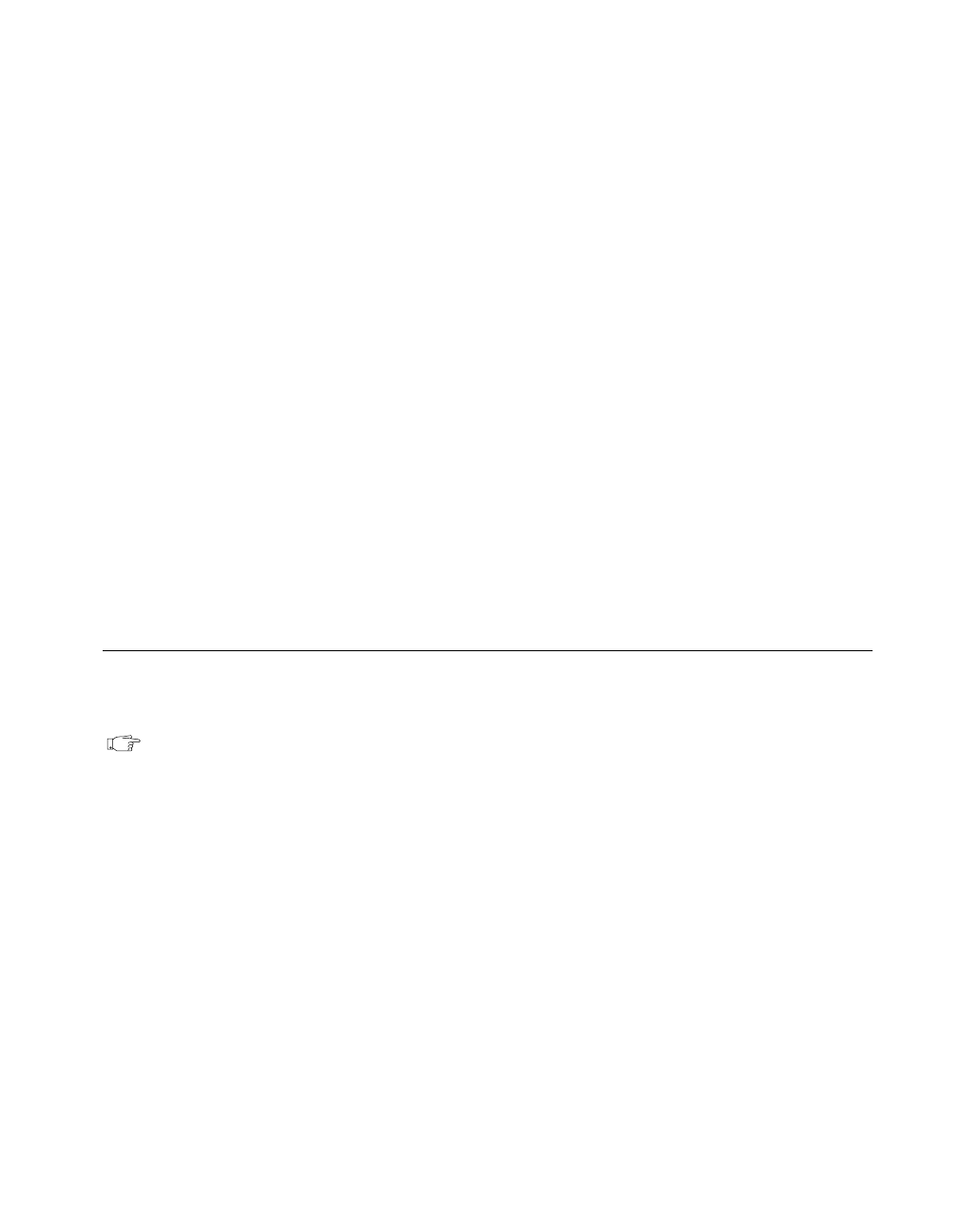
Chapter 2 New Features in LabVIEW 5.1
©
National Instruments Corporation 2-41 LabVIEW 5.1 Addendum
three VIs could be found on the VISA Serial palette but are now on the
Interface Specific palette:
• VISA Set Serial Buffer Size
• VISA Flush Serial Buffer
• VISA Serial Break
In addition to the above existing functions, you can find the following two
new functions on the Interface Specific palette:
• VISA GPIB Control REN
• VISA VXI Cmd or Query
The VISA GPIB Control REN function asserts or deasserts the GPIB
Remote Enable interface line according to a specified mode. The VISA
VXI Cmd or Query function sends a command or query, or receives a
response to a query previously sent to the device.
You can find examples of the VISA VIs in the
Examples\Instr\visa.llb directory.
Enhancements for Building and Distributing
Applications
This section describes the new features for building and distributing
applications now available in LabVIEW.
Note
This functionality is available only in the LabVIEW Professional Development
System or if you purchase the Application Builder Libraries.
Building Executable Programs
In LabVIEW 5.1, the process for building an application has been
streamlined. Previously, to do so you had to save your VIs to a library, then
build an application using the Build Application dialog box. Further, to
build an installer in Windows you had to use the Create Distribution Kit
dialog box.
Now, in LabVIEW 5.1, you can use the Build Application dialog box to do
all of these operations. You can configure the application to various settings
within the tabs on the Build Application dialog box. After you define these
settings, you can save them in a script so that you can easily rebuild the
application.


















