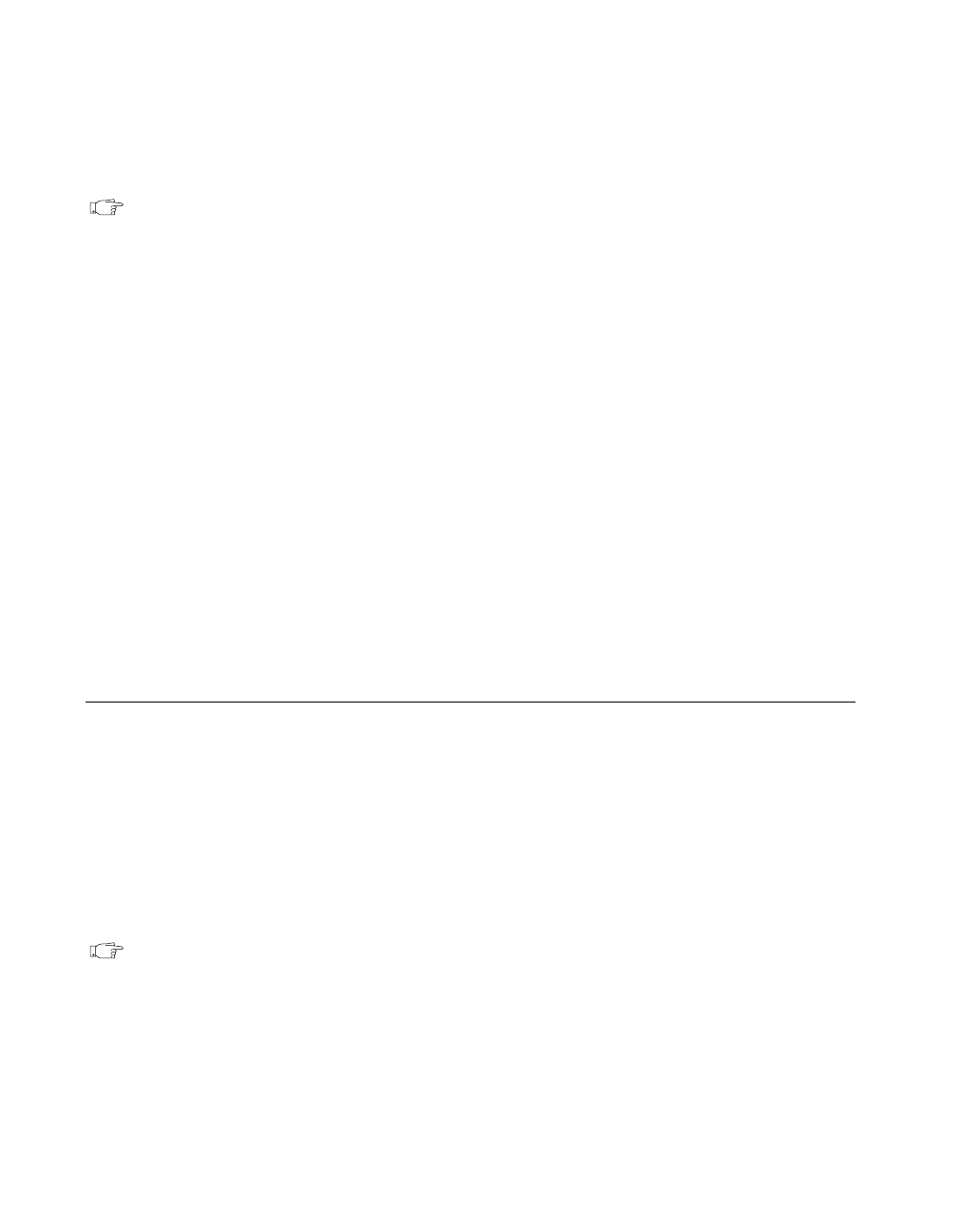
Chapter 2 New Features in LabVIEW 5.1
LabVIEW 5.1 Addendum 2-62
©
National Instruments Corporation
Lifespan is the number of seconds the front panel animation lasts. Setting
Lifespan=0 implies that the animation continues until the browser
cancels it. If no lifespan is specified, the default lifespan is used.
Note When using client-pull animations, the lifespan is ignored.
The following are some examples on how you would use this syntax:
• To generate an animated front panel image of the VI
My VI.vi from
the computer
foo using the default image type, depth, and quality,
use the following code:
http://foo/.monitor?My%20VI.vi
• To generate a 60-second animation of the front panel image of the VI
Test 1.vi from the computer foo using the default image type and
quality but using
refresh=5, use the following code:
http://foo/.monitor?Test%201.vi&refresh=5&lifespan=60
• To embed the image of the VI Example.vi in an HTML document on
the same system, use the following code:
<IMG SRC="/.monitor?Example.vi">
• To embed the image of the VI Example.vi running on the computer
foo in any HTML document, use the following code:
<IMG SRC="http://foo/.monitor?Example.vi">
Enhancements to Examples and Activities
You can run example VIs to help you get started with LabVIEW. To
generate or find examples similar to your application, refer to the Solution
Wizards (on Windows and PCI Macintosh only) or to the Search Examples
online help file (Windows only), which you can access from the LabVIEW
startup dialog box.
In addition to the example VIs, a good way to get started with LabVIEW is
to complete the activities available to you in the LabVIEW User Manual
and in the LabVIEW Online Reference.
Note The LabVIEW Online Reference has the most up-to-date information regarding
paths to VIs, functions, and controls.


















