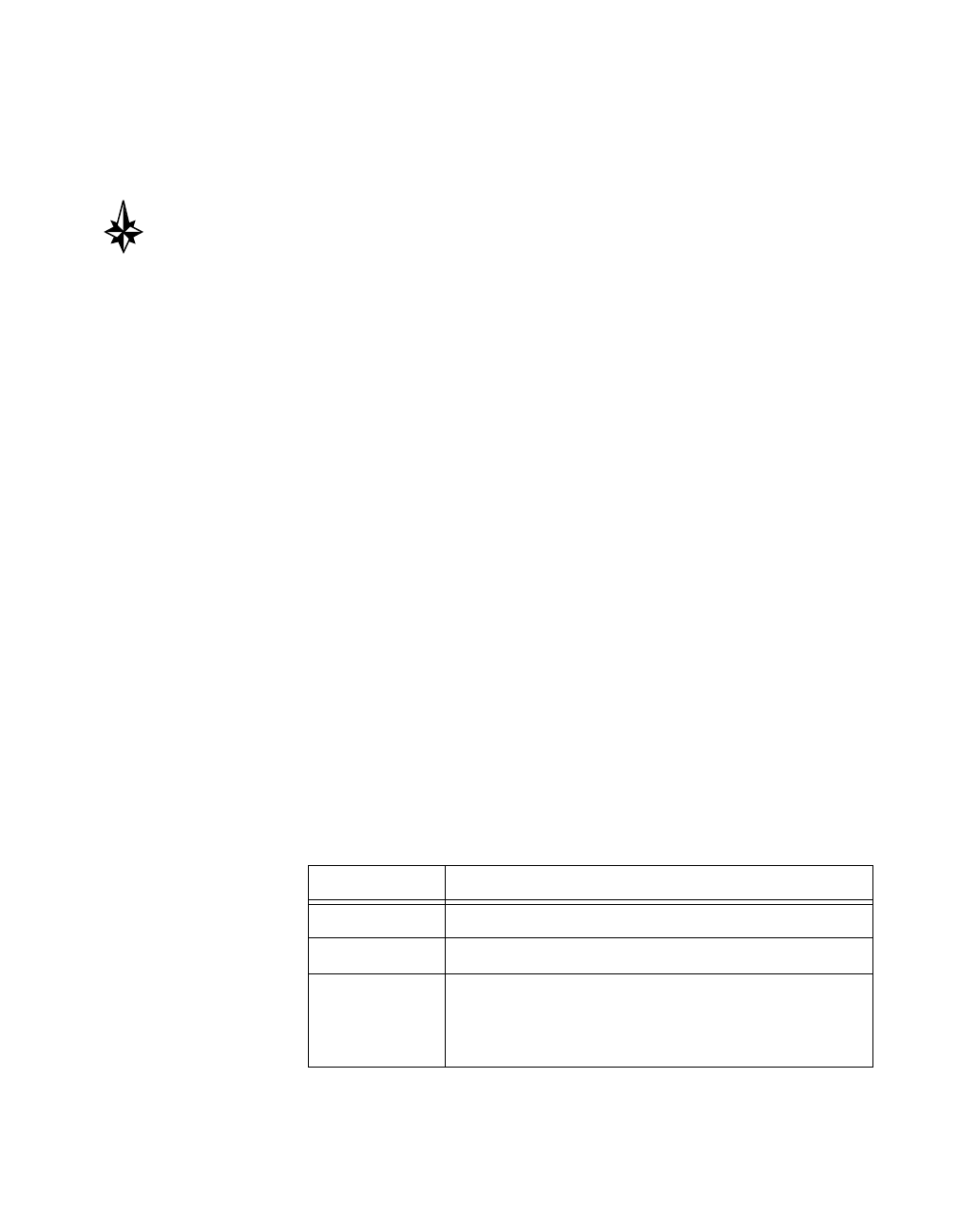
Chapter 2 New Features in LabVIEW 5.1
©
National Instruments Corporation 2-27 LabVIEW 5.1 Addendum
See the Easy Text Report VI description in the Report Generation VI
Descriptions section later in this chapter for information on this VI’s
parameters.
Tip See the block diagram of the Easy Text Report VI for a good example of how
you can use the other VIs in the Report Generation palette to create a report.
Report In/Report Out Parameters
The Report in and Report out parameters link the VIs used to create a
report. All of the Report Generation VIs have both these parameters, with
the following exceptions:
• Easy Text Report VI has neither of these parameters.
• Dispose Report VI has only the Report in parameter.
• New Report VI has only the Report out parameter.
Use these parameters to link a report to the VIs that control a report’s
appearance, data, and printing. These parameters give you the flexibility
to add and control several different features on one report.
Tokens
Tokens are strings you can enter that generate information automatically.
You can use tokens to number pages and place a timestamp on the report.
These especially are useful in the headers and footers. There are several
tokens you can enter in any parameter that takes a string. For example, if
you are using the Easy Text Report VI, entering the token
<page> in one
of the footer strings causes a page number to appear in the footer of every
page of the report.
Table 2-5 lists some of the more useful tokens.
Table 2-5. Token Descriptions
Token Description
<page>
Current page number
<pages>
Total number of pages
<pagenofm>
Current page number along with the total number of
pages in the report.
Example: 7 of 30


















