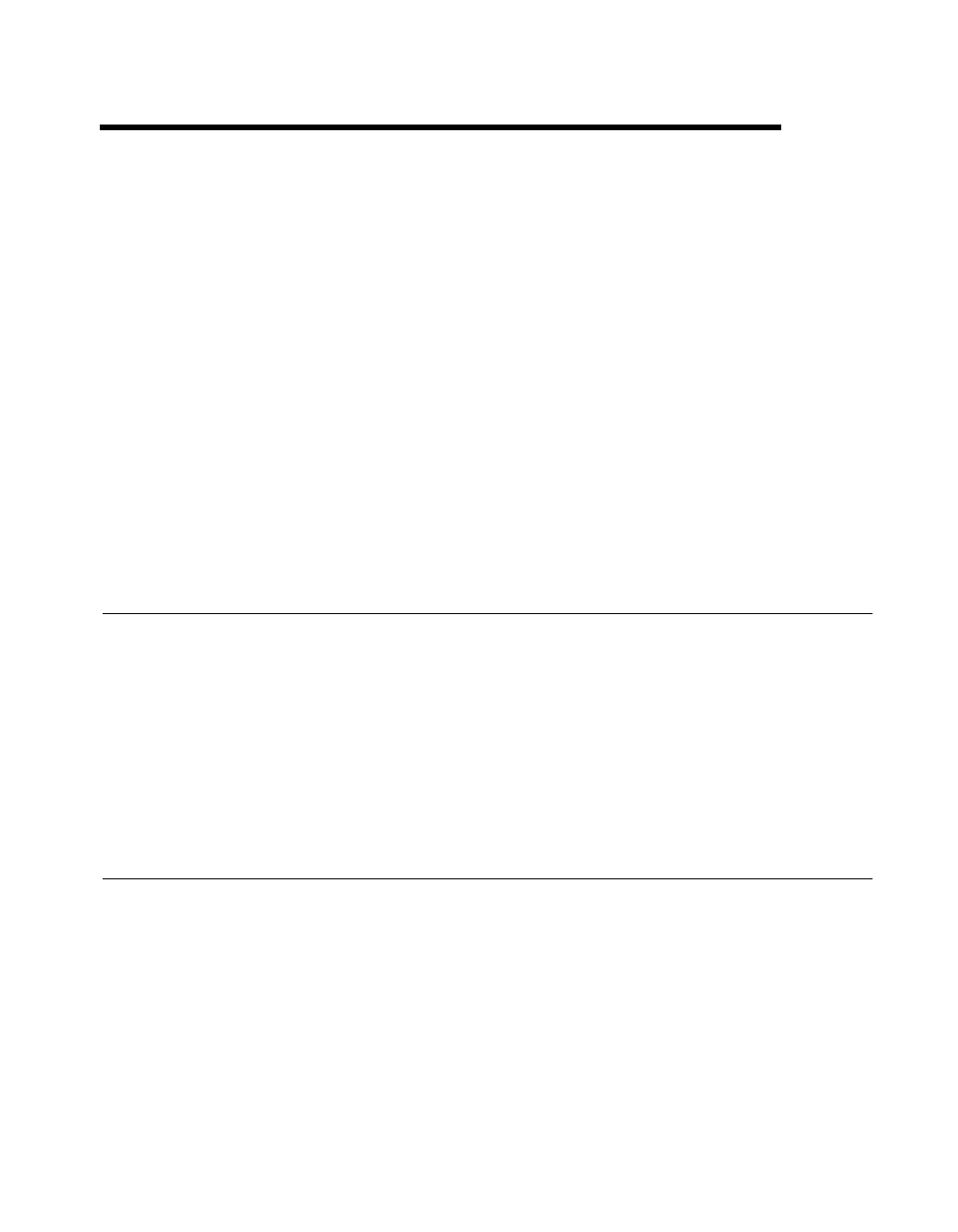
©
National Instruments Corporation A-1 LabVIEW 5.1 Addendum
A
Manual Clarifications and
Additions
This appendix clarifies and corrects information in the LabVIEW manual
set. Because these manuals were not revised for the version 5.1 release of
LabVIEW, this appendix contains information relevant only to the previous
release.
Enhancements to LabVIEW 5.1 have rendered some information in these
manuals incorrect, particularly illustrations of palettes and navigation paths
to functions and controls, including those in activities. See Chapter 2, New
Features in LabVIEW 5.1, for updated information and descriptions of new
features.
Multithreading
Color of Code Interface and Call Library Function Nodes—The color
of a code interface node (CIN) or Call Library Function node on a block
diagram changes depending on whether LabVIEW considers it reentrant.
If LabVIEW considers a CIN or Call Library Function node reentrant,
LabVIEW assigns it the current primitive color (the default is pale yellow).
If a CIN or Call Library Function node is not considered reentrant, its color
is orange. This color designation exists on all platforms, even if the
platform itself is not threaded.
ActiveX
ole_lv5container.dll—The ActiveX Container uses a DLL named
ole_lv5container.dll, which is located in the resource directory.
If you build an application that includes ActiveX controls and move it to
another machine, you must install this file in the same directory as the built
application or in the
System directory. In the LabVIEW documentation,
references to
ole_container.dll should be ole_lv5container.dll.


















