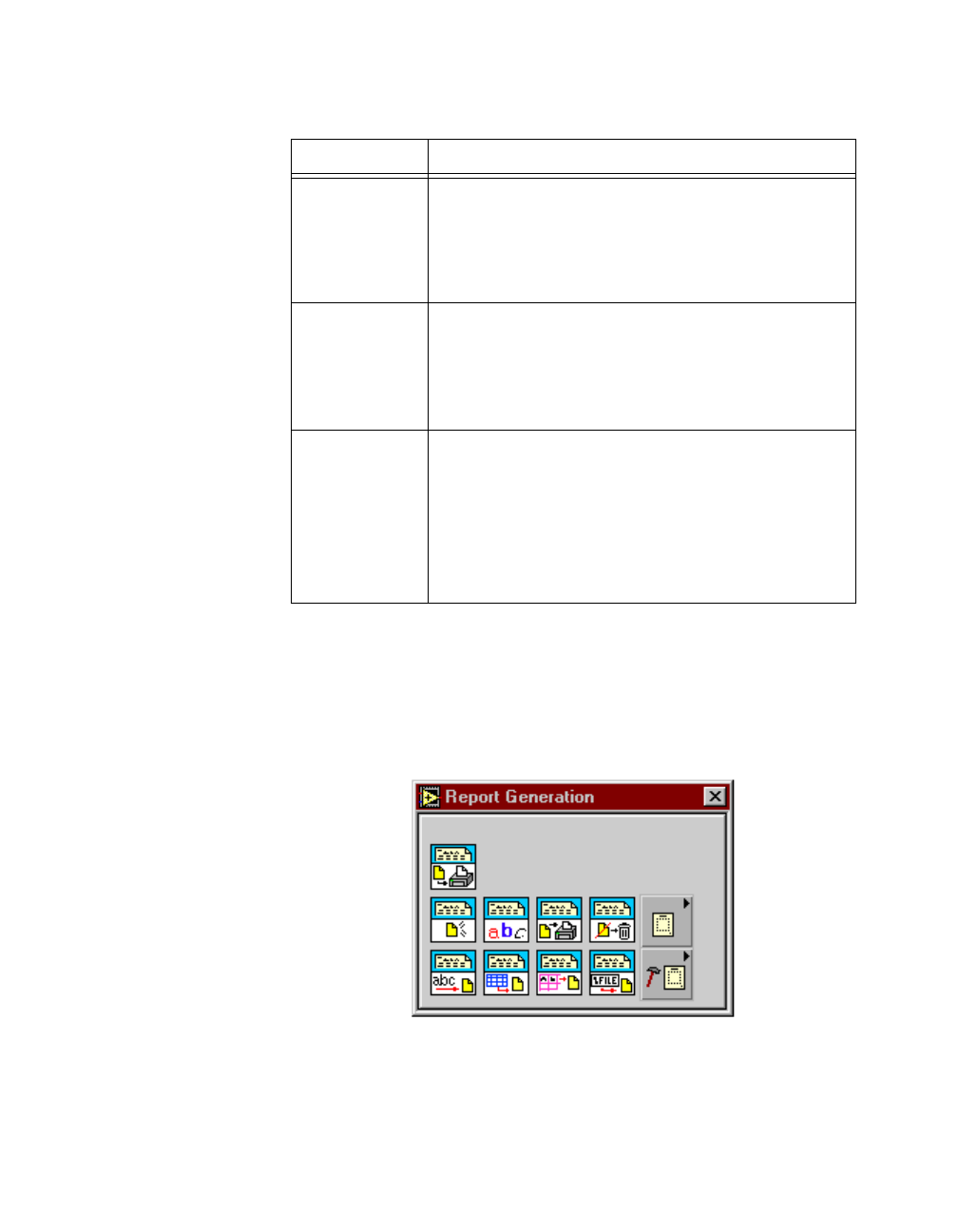
Chapter 2 New Features in LabVIEW 5.1
LabVIEW 5.1 Addendum 2-28
©
National Instruments Corporation
Report Generation VI Descriptions
This section describes the Report Generation VIs, including descriptions
and data types of each parameter. From the block diagram, you can reach
the new Report Generation palette by selecting Functions»Report
Generation.
<shortdate>
Current date in the form xx/xx/xx.
Example: 10/5/98
The month, date, and year order defaults to the date
settings of your operating system.
<longdate>
Current date in the form Day, Month and Date, Year.
Example: Monday, October 05, 1998
The month, date, and year order defaults to the date
settings of your operating system.
<time>
Current time in the form Hour:Minute:Second
AM/PM.
Example: 1:58:22 PM.
This token defaults to the clock settings on your
computer (that is, whether it uses a 12-hour or 24-hour
clock).
Table 2-5.
Token Descriptions (Continued)
Token Description


















