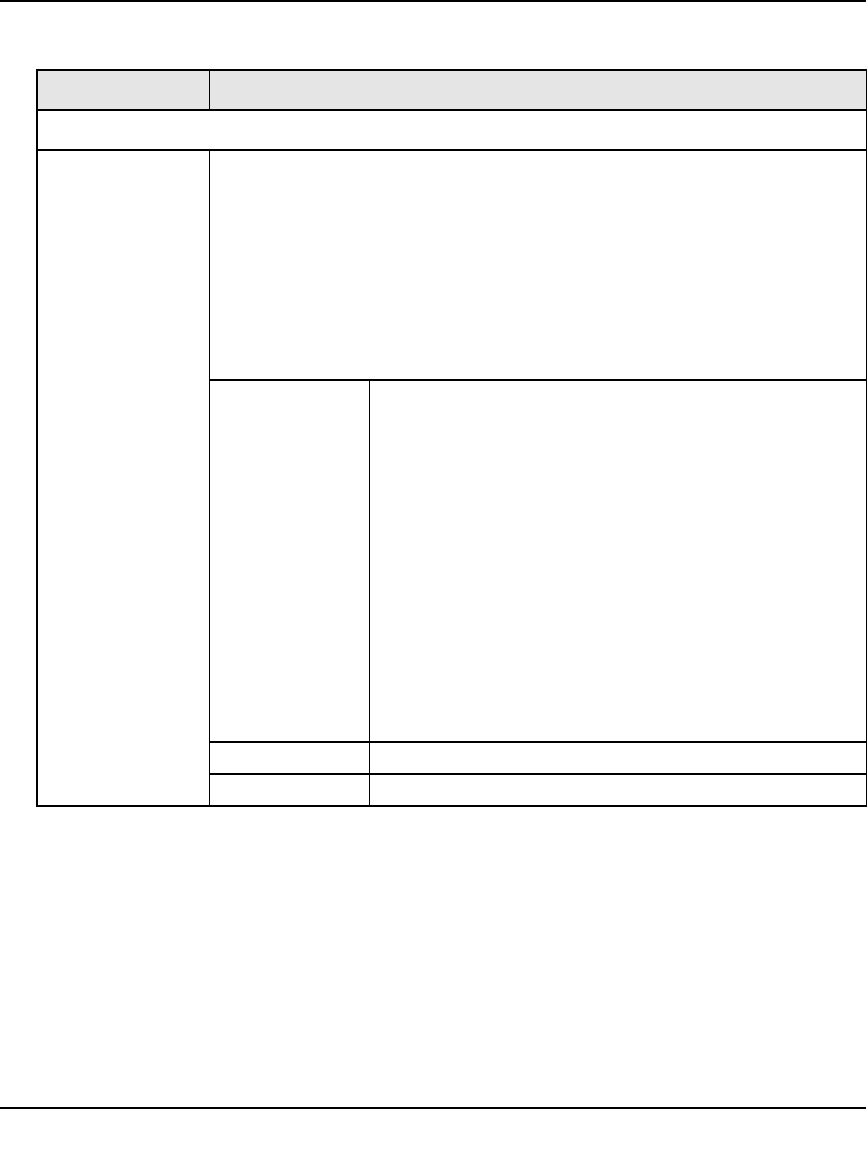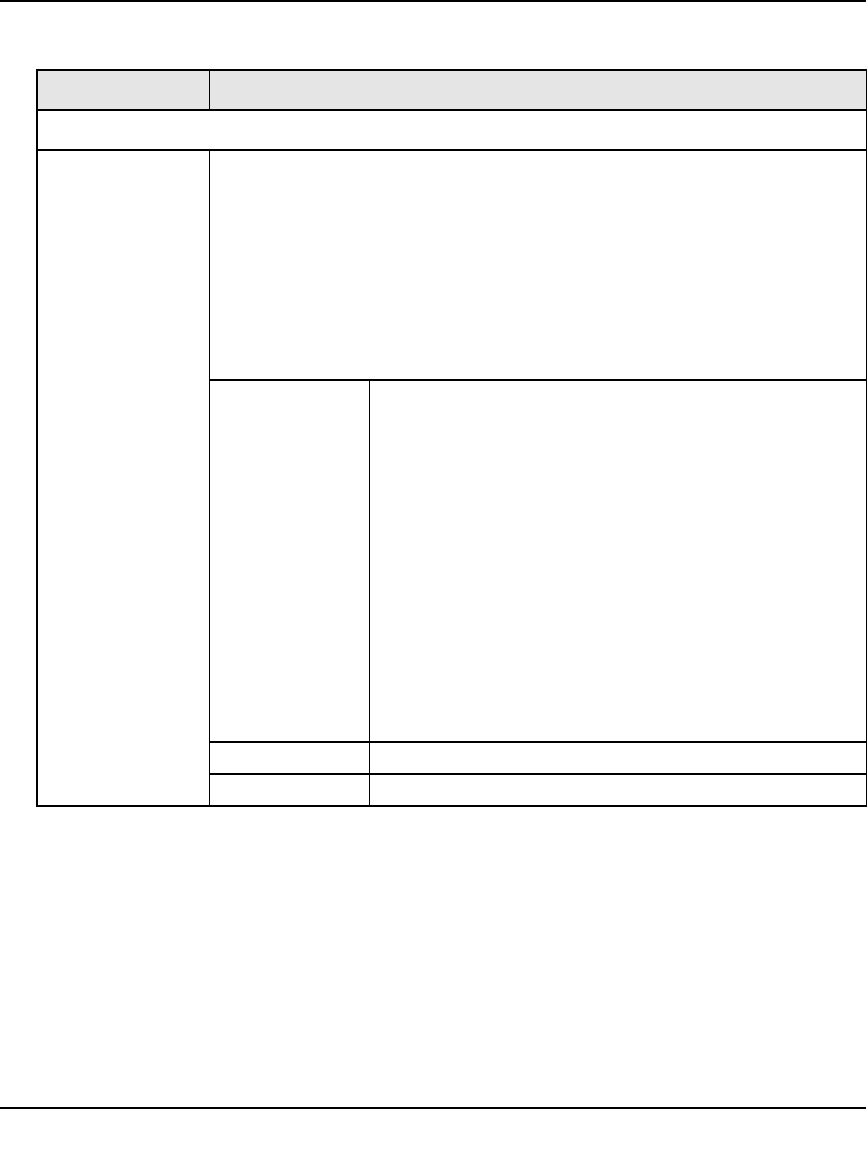
ProSafe Gigabit 8 Port VPN Firewall FVS318G Reference Manual
5-22 Virtual Private Networking
v1.1, August 2010
4. Click Apply to save your settings. The IKE policy is added to the List of IKE Policies table.
To edit an IKE policy:
1. Select VPN from the main menu and Policies from the submenu. The Policies submenu tabs
appear with the IKE Policies screen in view (see Figure 5-18 on page 5-16).
2. In the List of IKE Policies table, click the edit button to the right of the IKE policy that you
want to edit. The Edit IKE Policy screen is displayed. This screen shows the same field as the
Add IKE Policy screen (see Figure 5-19 on page 5-18).
3. Modify the settings that you wish to change (see Table 5-2 on page 5-19).
Extended Authentication
XAUTH
Configuration
Note: For more
information about
XAUTH and its
authentication
modes, see
“Configuring
XAUTH for VPN
Clients” on
page 5-39.
Select one of the following radio buttons to specify whether or not Extended
Authentication (XAUTH) is enabled, and–if enabled–which device is used to verify
user account information:
• None. XAUTH is disabled. This the default setting.
• Edge Device. The VPN firewall functions as a VPN concentrator on which one
or more gateway tunnels terminate. The authentication mode that is available
for this configuration is User Database, RADIUS PAP, or RADIUS CHAP.
• IPSec Host. The VPN firewall functions as a VPN client of the remote gateway.
In this configuration the VPN firewall is authenticated by a remote gateway with
a user name and password combination.
Authentication
Type
For an Edge Device configuration: from the pull-down menu,
select one of the following authentication types:
• User Database. XAUTH occurs through the VPN firewall’s
user database. Users must be added through the Add User
screen (see “Configuring the User Database for XAUTH” on
page 5-41).
• Radius PAP. XAUTH occurs through RADIUS Password
Authentication Protocol (PAP). The local user database is
first checked. If the user account is not present in the local
user database, the VPN firewall connects to a RADIUS
server. For more information, see “Configuring RADIUS
Clients for XAUTH” on page 5-42.
• Radius CHAP. XAUTH occurs through RADIUS Challenge
Handshake Authentication Protocol (CHAP). For more
information, see “Configuring RADIUS Clients for XAUTH”
on page 5-42.
Username The user name for XAUTH.
Password The password for XAUTH.
Table 5-2. Add IKE Policy Settings (continued)
Item Description (or Subfield and Description)