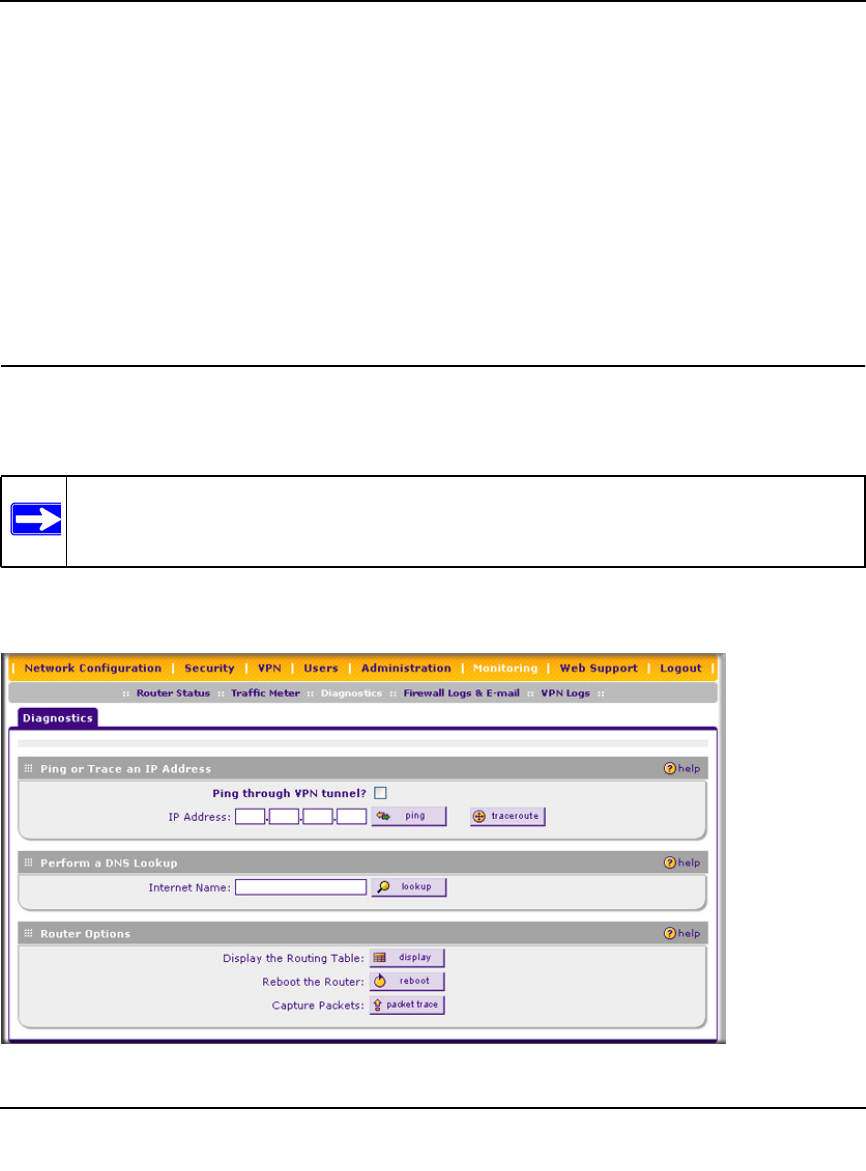
ProSafe Gigabit 8 Port VPN Firewall FVS318G Reference Manual
7-8 Troubleshooting
v1.1, August 2010
Problems with the date and time function can include:
• Date and time shown is Thu Jan 01 00:01:52 GMT 1970. Cause: The VPN firewall has not yet
successfully reached a Network Time Server. Check that your Internet access settings are
configured correctly. If you have just completed configuring the VPN firewall, wait at least
five minutes and check the date and time again.
• Time is off by one hour. Cause: The VPN firewall does not automatically sense Daylight
Savings Time. Go to the Time Zone screen (see “Configuring Date and Time Service” on
page 6-21), and select or deselect the checkbox marked “Automatically Adjust for Daylight
Savings Time”.
Using the Diagnostics Utilities
You can perform diagnostics such as pinging an IP address, performing a DNS lookup, displaying
the routing table, rebooting the VPN firewall, and capturing packets.
Select Monitoring from the main menu and Diagnostics from the submenu. The Diagnostics
screen displays.
Note: For normal operation, diagnostics are not required.
Figure 7-1


















