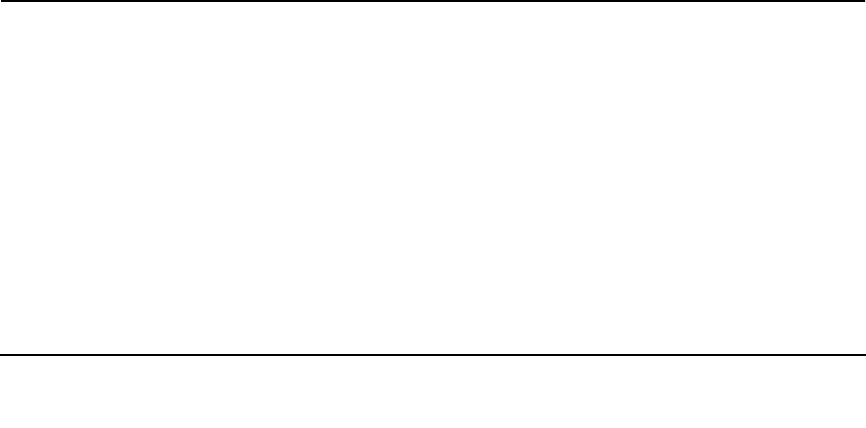
4-1
v1.1, August 2010
Chapter 4
Firewall Protection and Content Filtering
This chapter describes how to use the content filtering features of the ProSafe Gigabit 8 Port VPN
Firewall FVS318G to protect your network.
This chapter includes the following sections:
• “About Firewall Protection and Content Filtering” on this page
• “Using Rules to Block or Allow Specific Kinds of Traffic” on page 4-2
• “Configuring Other Firewall Features” on page 4-19
• “Creating Services, QoS Profiles, and Bandwidth Profiles” on page 4-24
• “Setting a Schedule to Block or Allow Specific Traffic” on page 4-29
• “Blocking Internet Sites (Content Filtering)” on page 4-30
• “Configuring Source MAC Filtering” on page 4-33
• “Configuring IP/MAC Address Binding” on page 4-35
• “Configuring Port Triggering” on page 4-37
• “Configuring UPnP (Universal Plug and Play)” on page 4-40
• “Email Notifications of Event Logs and Alerts” on page 4-41
• “Administrator Tips” on page 4-42
About Firewall Protection and Content Filtering
The VPN firewall provides you with Web content filtering options, plus browsing activity
reporting and instant alerts via email. Parents and network administrators can establish restricted
access policies based on time-of-day, Web addresses and Web address keywords. You can also
block Internet access by applications and services, such as chat or games.
A firewall is a special category of router that protects one network (the “trusted” network, such as
your LAN) from another (the untrusted network, such as the Internet), while allowing
communication between the two. You can further segment keyword blocking to certain known
groups (see “Managing Groups and Hosts (LAN Groups)” on page 3-5 to set up LAN Groups).


















