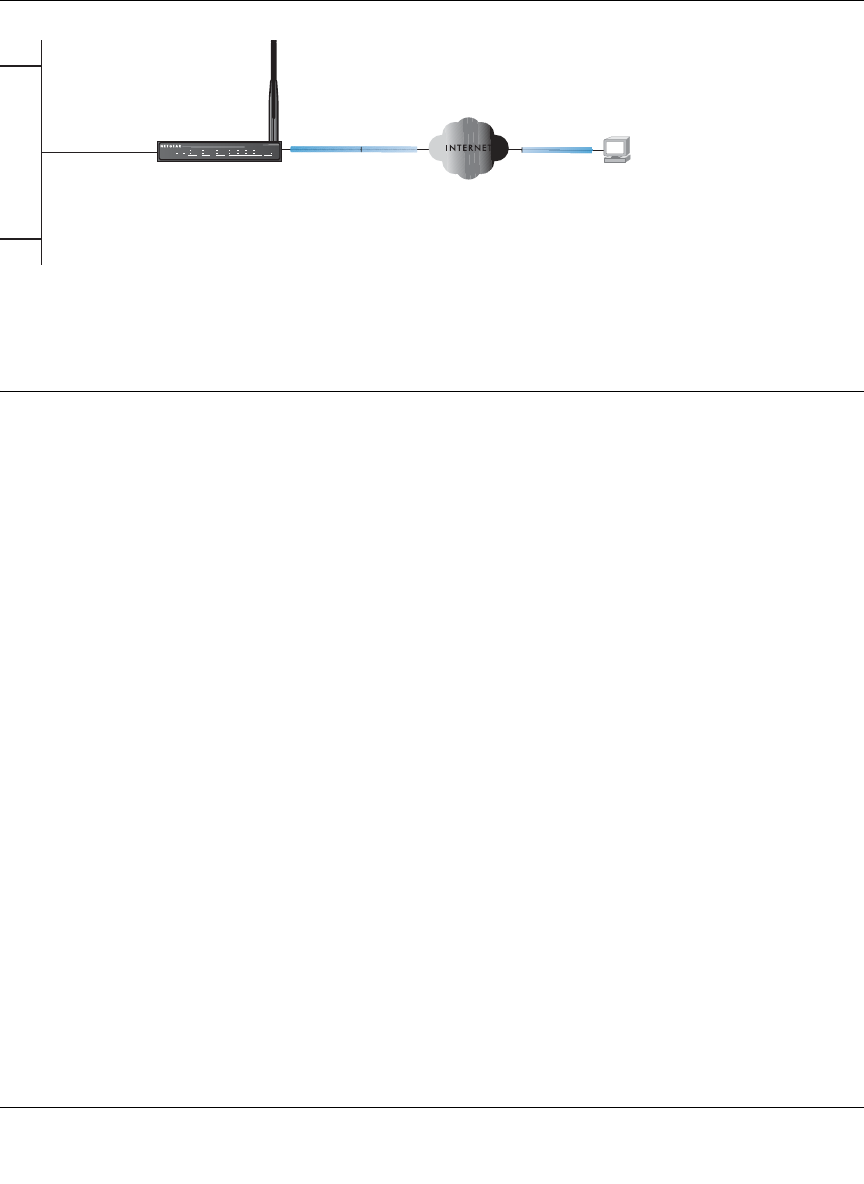
Reference Manual for the ProSafe Wireless 802.11g Firewall/Print Server Model FWG114P v2
Virtual Private Networking 8-33
201-10301-02, May 2005
Figure 8-22: Addressing and Subnet Used for Examples
Step-By-Step Configuration of FWG114P v2 Gateway
1. Log in to the FWG114P v2 gateway as in the illustration.
Out of the box, the FWG114P v2 is set for its default LAN address of http://192.168.0.1, with
its default user name of
admin and default password of password.
/$1,3
*DWHZD\
:$1,3
:$1,3
1HWZRUN$GGUHVVHV
&OLHQW
3&ZLWK1(7*($5
3UR6DIH931FOLHQW
):*3
+Á.?wjËoåÔ±¤¤~Ë8ÁjjÄÄËÁjÝ?Ê+ÁÍË.jÁÜjÁ
Á?aM?a
#
8¤¤|+
3:5
02).4%2 -/$%- ).4%2.%4 ,/#!, 7,!.
7(67
$&7
$/(57
$&7
$/(57
/1.$&7
/1.$&7


















