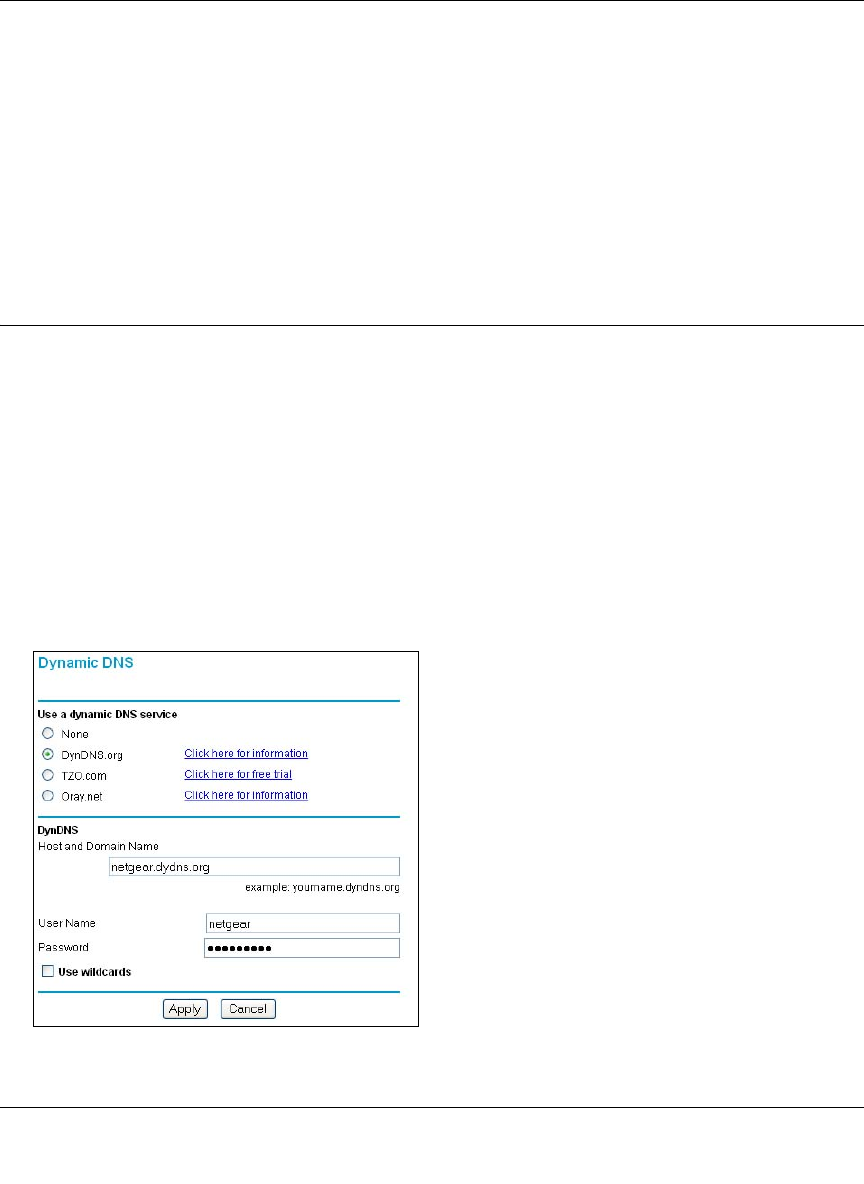
Reference Manual for the ProSafe Wireless 802.11g Firewall/Print Server Model FWG114P v2
NETGEAR VPN Configuration FVS318 or FVM318 with FQDN to FVS328 H-3
201-10301-02, May 2005
DynDNS service. Gateway B will use the DDNS Service Provider when establishing a VPN
tunnel.
In order to establish VPN connectivity Gateway A must be configured to use Dynamic DNS, and
Gateway B must be configured to use a DNS hostname to find Gateway A provided by a DDNS
Service Provider. Again, the following step-by-step procedures assume that you have already
registered with a DDNS Service Provider and have the configuration information necessary to set
up the gateways.
Step-By-Step Configuration of FVS318 or FVM318 Gateway A
1. Log in to the FVS318 or FVM318 labeled Gateway A as in the illustration.
Out of the box, the FVS318 or FVM318 is set for its default LAN address of
http://192.168.0.1, with its default user name of
admin and default password of password.
For this example we will assume you have set the local LAN address as 10.5.6.1 for Gateway
A and have set your own password.
2. Click Dynamic DNS on the left side of the Settings management GUI.
3. Access the Web site of one of the dynamic DNS service providers whose names appear in the
‘Use a dynamic DNS service’ list, and register for an account.
For example, for dyndns.org, click the link or go to www.dyndns.org.
Figure H-2: Dynamic DNS Setup menu


















