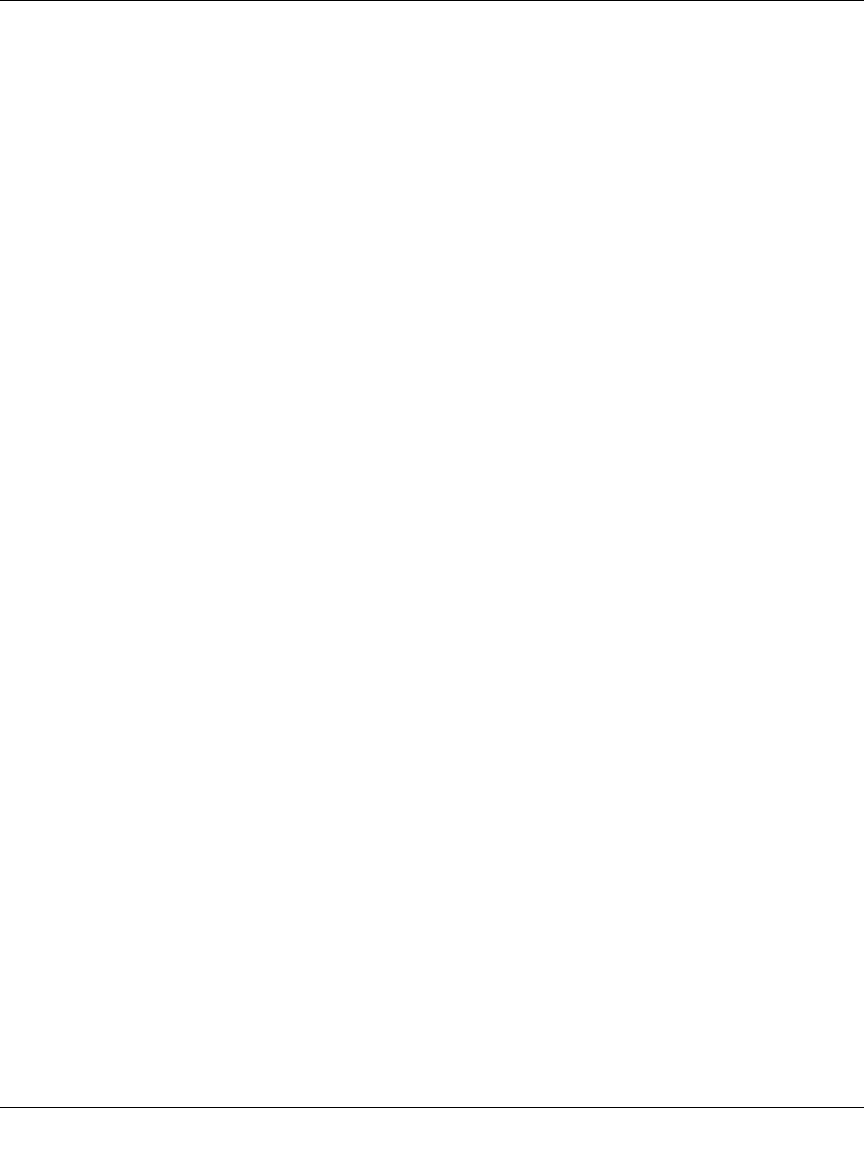
Reference Manual for the ProSafe Wireless 802.11g Firewall/Print Server Model FWG114P v2
2-2 Introduction
201-10301-02, May 2005
• Flash memory for firmware upgrade.
• NAT off (classical routing).
Full Routing on Both the Broadband and Serial Ports
You can install, configure, and operate the FWG114P v2 to take full advantage of a variety of
routing options on both the serial and broadband WAN ports, including:
• Internet access via either the serial or broadband port.
• Auto fail-over connectivity through an analog or ISDN modem connected to the serial port.
If the broadband Internet connection fails, after waiting for an amount of time you specify, the
FWG114P v2 can automatically establish a backup ISDN or dial-up Internet connection via
the serial port on the firewall.
• Remote Access Server (RAS) that allows you to log in remotely through the serial port to
access a server on your LAN, other LAN resources, or the Internet, based on a user name and
password you define.
• LAN-to-LAN access between two FWG114P v2 wireless firewall/print servers through the
serial port, with the option of enabling auto-failover Internet access across the serial
LAN-to-LAN connection.
802.11g and 802.11b Wireless Networking
The FWG114P v2 Wireless Firewall/Print Server includes an 802.11g-compliant wireless access
point. The access point provides:
• 802.11b standards-based wireless networking at up to 11 Mbps.
• 802.11g wireless networking at up to 54 Mbps, which conforms to the 802.11g standard.
• WPA and WPA2 enterprise class strong security with RADIUS and certificate authentication
as well as dynamic encryption key generation.
• WPA-PSK and WPA2-PSK pre-shared key authentication without the overhead of RADIUS
servers but with all of the strong security of WPA and WPA2.
• 64-bit and 128-bit WEP encryption security.
• WEP keys can be generated manually or by passphrase.
• Wireless access can be restricted by MAC Address.


















