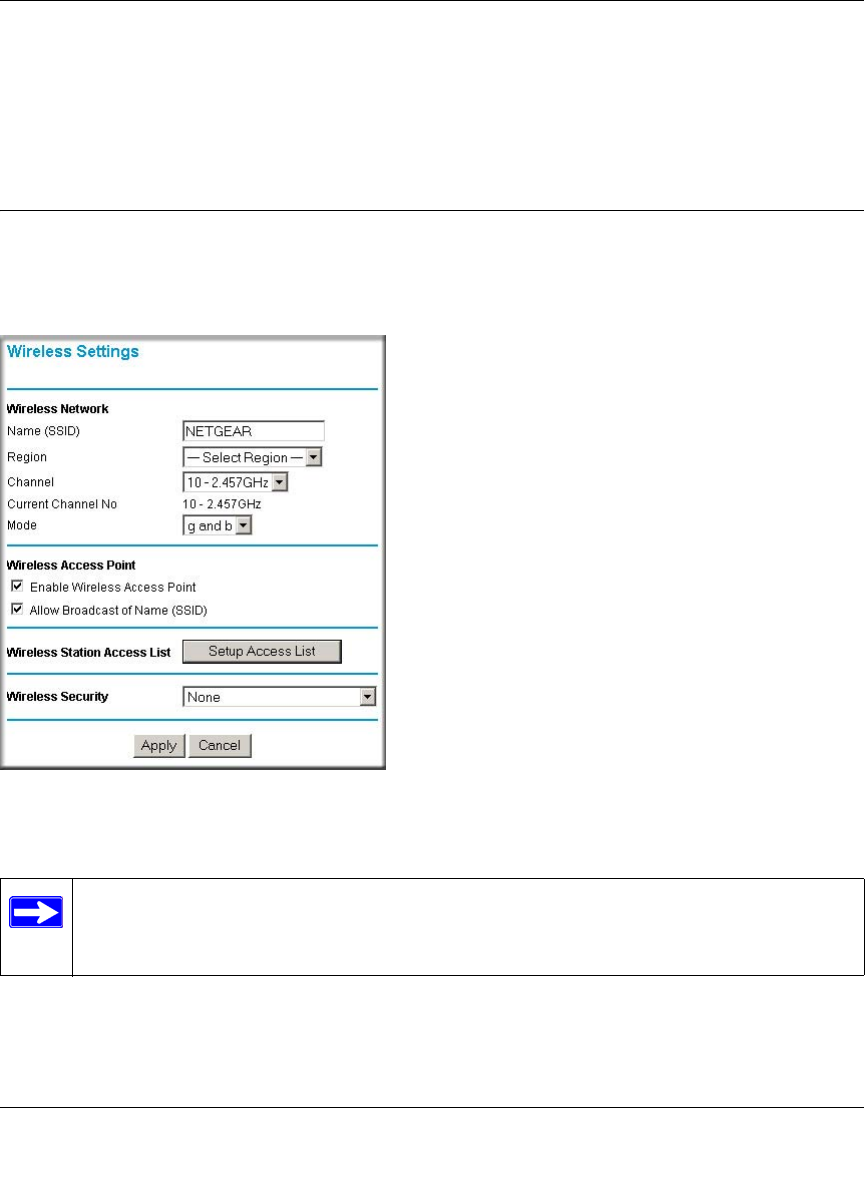
Reference Manual for the ProSafe Wireless 802.11g Firewall/Print Server Model FWG114P v2
Wireless Configuration 4-3
201-10301-02, May 2005
• WPA/WPA2 with Radius or WPA/WPA2-PSK. Wi-Fi Protected Access (WPA and WPA2)
data encryption provides data security. The very strong authentication along with dynamic per
frame rekeying of WPA and WPA2 make it virtually impossible to compromise. Because this
is a new standard, wireless device driver and software availability may be limited.
Understanding Wireless Settings
To configure the wireless settings of your FWG114P v2, click the Wireless link in the Setup
section of the main menu. The wireless settings menu will appear, as shown below.
Figure 4-2: Wireless Settings menu
Note: The 802.11b and 802.11g wireless networking protocols are configured in exactly
the same fashion. The FWG114P v2 will automatically adjust to the 802.11g or 802.11b
protocol as the device requires without compromising the speed of the other devices.


















