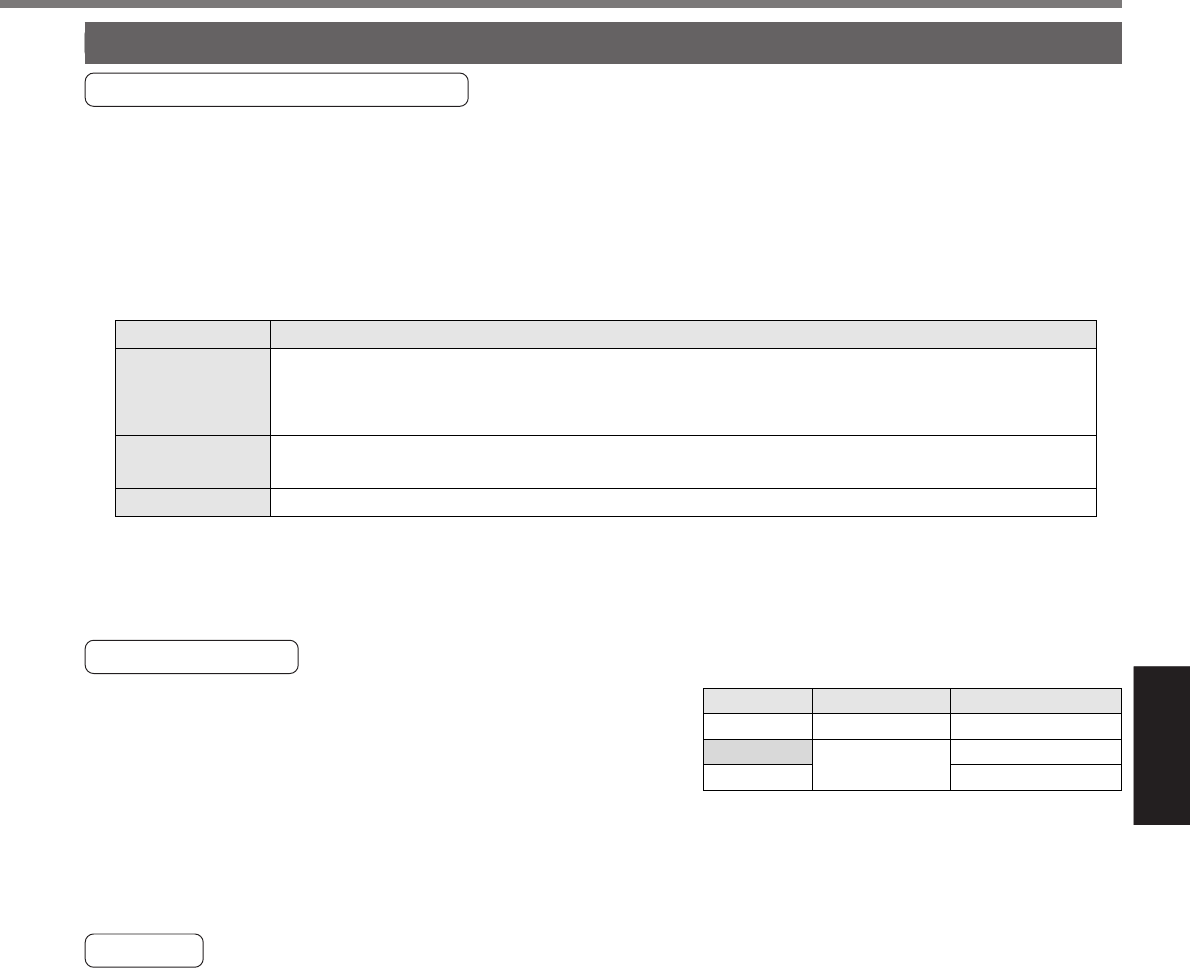
147
[Adjustment]
Adjustment
<Notes>
The adaptive filter may be disabled also if SV.Pr23 is set to any value other than “0”. Refer to “Invalidation of
Adaptive Filter” on page 151.
How to Operate
1) Validate the adaptive filter by setting up SV.Pr23 (Adaptive
filter mode) to 1.
Adaptive filter automatically estimates the resonance fre-
quency out of vibration component presented in the motor
speed in motion, then removes the resonance components
from the torque command by setting up the notch filter co-
efficient automatically, hence reduces the resonance vibration.
2) Write the result to EEPROM when you want to save it.
Caution
(1) After the start-up, you may experience abnormal noise and oscillation right after the first operation or
when you increase the setup of SV.Pr22 (Machine stiffness at auto tuning), until load inertia is identified
(estimated) or adaptive filter is stabilized. These are not failures as long as they disappear immediately.
If they persist over 3 reciprocating operations, take the following measures in possible order.
1) Write the parameters which have given the normal operation into EEPROM.
2) Lower the setup of SV.Pr22 (Machine stiffness at auto tuning).
3) Invalidate the adaptive filter by setting up SV.Pr23 (Adaptive filter mode) to 0.
(Reset of inertia calculation and adaptive action)
4) Set up the notch filter manually.
(2) When abnormal noise and oscillation occur, SV.Pr2F (Adaptive filter frequency) might have changed to
extreme values. Take the same measures as the above in these cases.
(3) Among the results of real-time auto-gain tuning, SV.Pr20 (Inertia ratio) will be written into EEPROM at
every 30 minutes. When you turn the power supply on again, auto-gain tuning will be executed using this
data as initial values.
(4) When you enable the real-time auto-gain tuning, SV.Pr27 (Velocity observer) will be disabled automati-
cally.
(5) During the trial run and frequency characteristics measurement of “PANATERM
®
”, the load inertia esti-
mation will be disabled.
Adaptive Filter
Invalidation of Adaptive Filter
Estimates the resonance frequency out of vibration component presented in the motor speed in motion, then
removes the resonance component from the torque command by setting up the notch filter coefficient auto-
matically, hence reduces the resonance vibration.
The adaptive filter is enabled by setting SV.Pr23 (Adaptive filter mode) to any value other than “0”.
The adaptive filter may not work properly under the following conditions. In these cases, take measures to
resonance according to the manual adjustment procedures, using the 1st notch filter (SV.Pr1D and 1E) and
the 2nd notch filter (SV.Pr28 to 2A).
Resonance point
Command pattern
Load
Conditions which obstruct adaptive filter action
• Resonance frequency is lower than 300[Hz].
• Resonance peak is low, or control gain is low where the motor speed is not affected by this.
• Multiple resonance points exist.
• Motor speed variation with high harmonic component is generated due to non-linear factors such as
backlash.
• Acceleration/deceleration is rapid such as 30000[r/min] per 1[s].
0
[1]
2
Adaptive filter
Invalid
Valid
Adaptive action
–
Yes
No (Hold)
When adaptation finishes (SV.Pr2F does not
change), and resonance point seems not change,
set up the value to 2.
Setup value


















