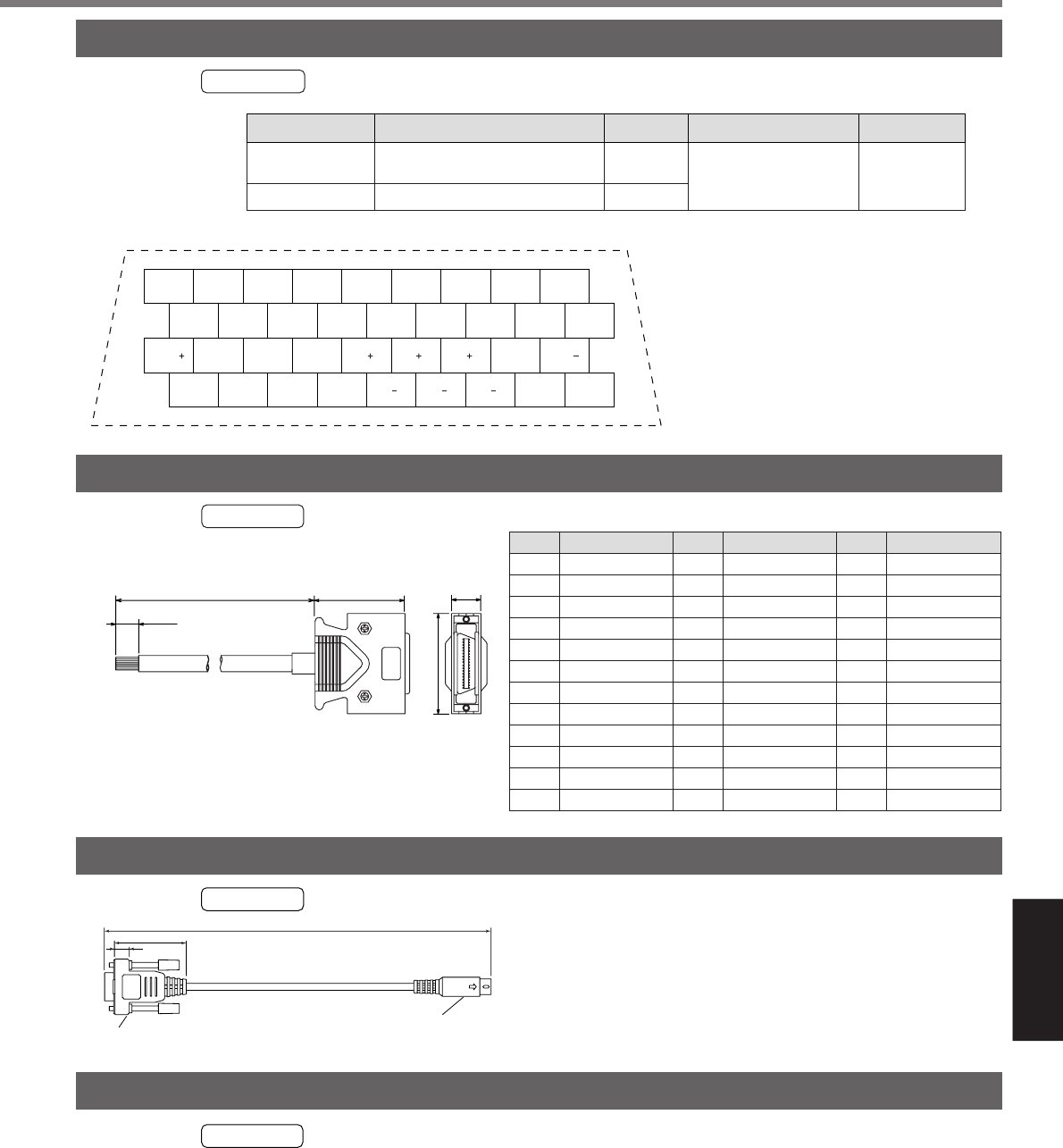
185
[Supplement]
Supplement
3) Pin disposition (36 pins) (viewed from the soldering side)
<Cautions>
1) Check the stamped pin-No. on the
connector body while making a wiring.
2) For the function of each signal title or
its symbol, refer to the wiring example
of the connector CN I/F.
3) Check the stamped pin-No. on the
connector body while making a wiring.
3) Table for wiring
Cable of 2m is connected.
19
CCWL
21
Z-LS
23
SRV-ON
25
EX-IN2
27
COIN/
DCLON
29
P1OUT
31
P4OUT
33
P16OUT
35
(NC)
20
CWL
22
EX-IN1
24
STB
26
GND
28
BUSY
30
P2OUT
32
P8OUT
34
P32OUT
36
BRK-OFF
1
COM
3
P1IN
5
P4IN
7
P16IN
9
OZ
11
OA
13
DB
15
ALM
17
COM
2
EMG-
STP
4
P2IN
6
P8IN
8
P32IN
10
OZ
12
OA
14
DB
16
CZ
18
FG
Pin No.
color
Pin No.
color
Pin No.
color
1
2
3
4
5
6
7
8
9
10
11
12
Orange (Red1)
Orange (Black1)
Gray (Red1)
White (Red1)
White (Black1)
Gray (Black1)
Yellow (Red1)
Yellow (Black1)
Pink (Red1)
Pink (Black1)
Orange (Red2)
Orange (Black2)
13
14
15
16
17
18
19
20
21
22
23
24
Gray (Red2)
Gray (Black2)
White (Red2)
White (Black2)
Yellow (Red2)
Yellow (Black2)
Pink (Red2)
Pink (Black2)
Orange (Red3)
Orange (Black3)
Gray (Red3)
Gray (Black3)
25
26
27
28
29
30
31
32
33
34
35
36
White (Red3)
White (Black3)
Yellow (Red3)
Yellow (Black3)
Pink (Red3)
Pink (Black3)
Orange (Red4)
Orange (Black4)
Gray (Red4)
Gray (Black4)
White (Red4)
White (Black4)
Connector
Connector cover
Title
54331-0361
QuantityPart No. Manufacturer Note
1) Par No. DV0P4510
2) Dimensions
<Remarks>
Color designation of the cable
e.g.) Pin-1 Cable color : Orange
(Red1) : One red dot on the cable
1) Par No. DV0P1960 (DOS/V machine)
1) Part No. DV0P4460 (English/Japanese version)
2) Supply media : CD-ROM
<Caution>
For setup circumstance, refer to the Instruction Manual of [PANATERM
®
].
1
1
54306-3611 or
54306-3619
(lead-free)
For CN X5
(36-pins)
Molex Inc.
1) Par No. DV0P4350
2) Components
1
18
36
19
(43.46)
2000
0
+200
50
+10
0
(39)
12.7
molex
D-sub connector 9P
Mini-DIN 8P
MD connector
2000
33
18
Connector Kit for External Peripheral Equipments
Interface Cable
Communication Cable (for connection to PC)
Setup Support Software “PANATERM
®
”


















