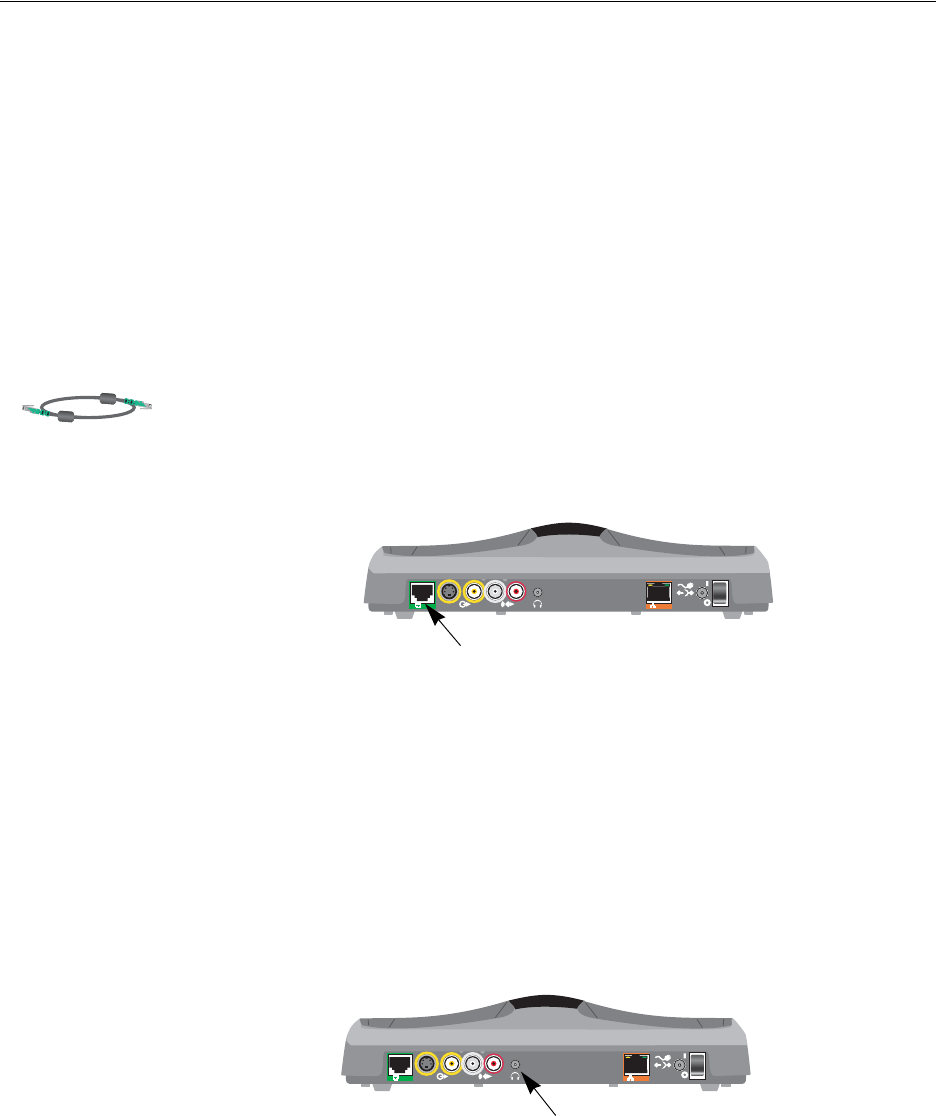
Administrator’s Guide for the V500 System
2 - 6 www.polycom.com/videodocumentation
Optional Equipment Set-up
This section describes how to connect optional components to the V500 system.
Connecting to a BRI Network Interface
The V500 system is available with the optional BRI network interface, which
allows you to make ISDN calls.
You may need an NT-1 device if your site does not use an internal telephone
system (PBX). A PBX or an NT-1 device provides the S/T interface that the
system’s BRI network interface requires.
To install the BRI network interface:
1. Make sure the system is powered off.
2. Connect the BRI cable from the BRI connector on the back of the system to
ISDN or to your NT-1 device, as appropriate.
3. If you are using an NT-1 device, connect it to the ISDN.
Connecting Headphones
You can connect headphones to the V500 system to listen to your calls privately.
To connect headphones to the system:
>> Connect the headphone cable to the headphone jack on the back of the system.
DC IN 12V
LAN
BRI
BRI connector
DC IN 12V
LAN
BRI
Headphone jack


















