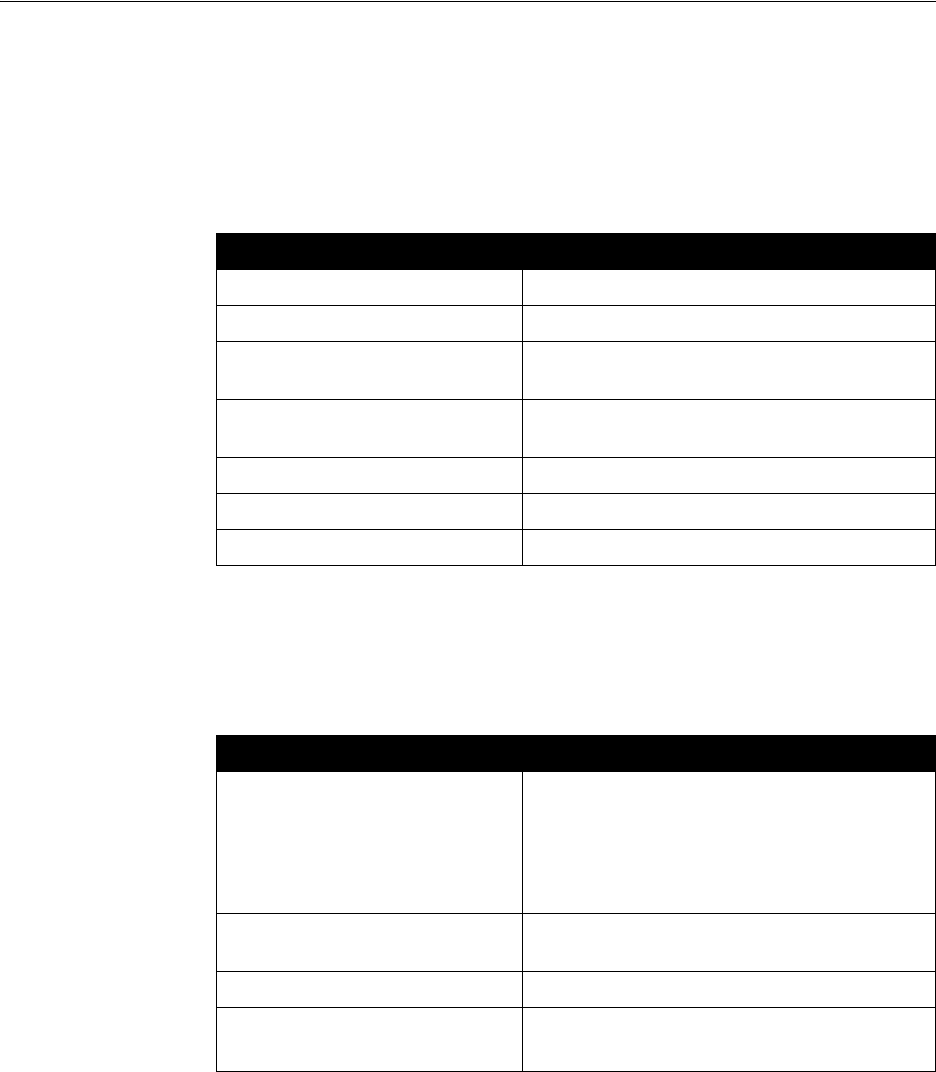
Chapter 7 - Diagnostics and General Troubleshooting
© Polycom, Inc. 7 - 7
Indicators
The V500 system uses indicator lights to provide status information. The following
tables give the meanings of each indicator.
System Lights
The system lights are located on the front of the V500 system.
Network Interface Lights
The BRI network interface lights are located on the back of the system near the BRI
connector.
When the V500 system... It means...
Indicators are off No power to the system.
Green indicator blinks slowly The system is sleeping.
Green indicator flashes when you
use the remote control
The system is not in a call, and is receiving
signals from the remote control.
Amber indicator flashes when you
use the remote control
The system is in a call, and is receiving signals
from the remote control.
Green indicator is on The system is ready to make a call.
Amber indicator is on The system is in a call.
Red indicator is on. The system microphone is muted.
When the BRI network interface... It means...
Indicators are off • No power to the system, or
• The system is not connected to the network, or
• The system is not receiving a clock signal from
the network, or
• The system is restarting.
Green indicator is on The system is receiving a clock signal from the
network.
Yellow indicator is on The system is able to make a call.
Green and yellow indicators are on • The system is receiving a software update, or
• The system is operating normally.


















