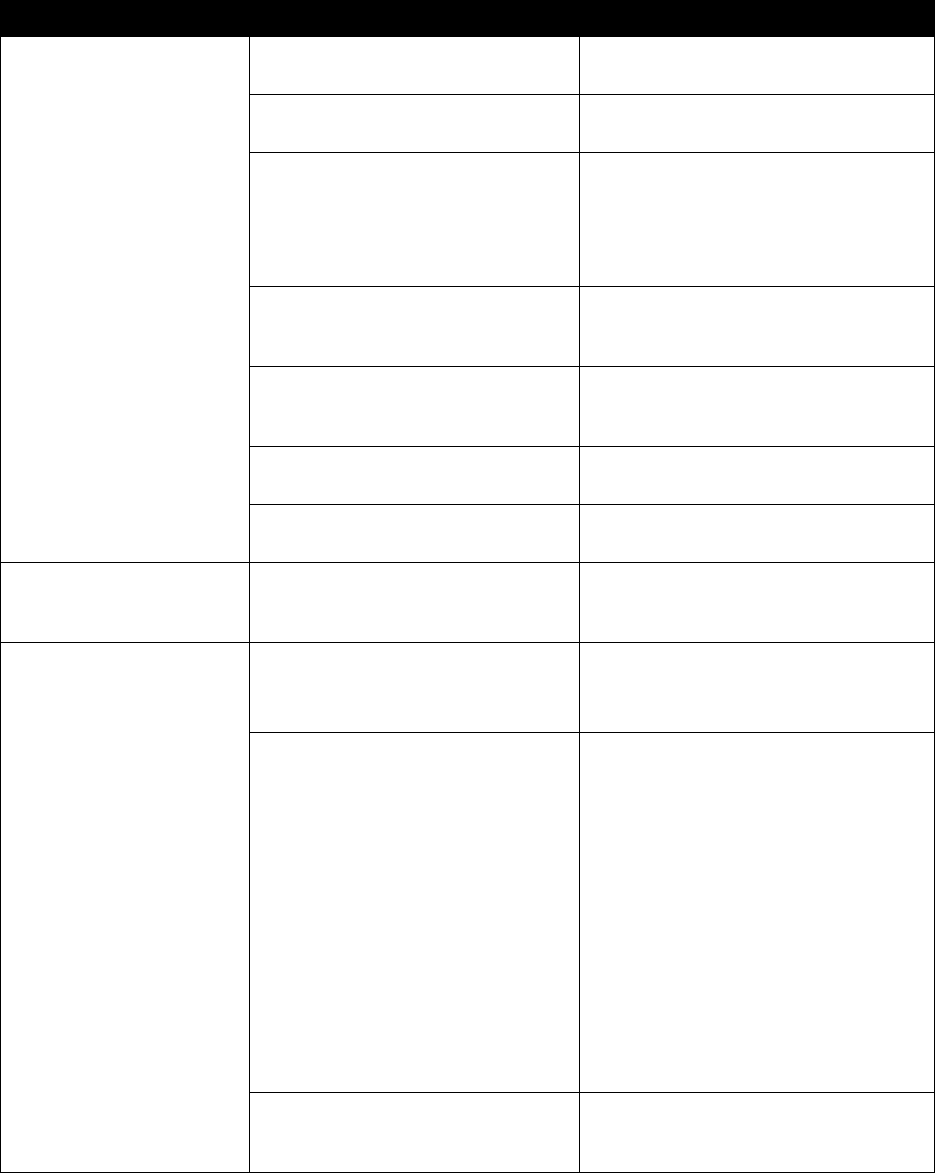
Administrator’s Guide for the V500 System
7 - 10 www.polycom.com/videodocumentation
ISDN: Line Status icons do
not go away so video calls
cannot be made.
The system is not connected to an
ISDN.
Check the ISDN line connections.
The ISDN number is entered
incorrectly.
Check the ISDN numbers with your
service provider.
The system was not able to auto-detect
SPIDs, or the SPID numbers are
entered incorrectly.
NOTE: The AT&T point-to-point
protocol does not require SPIDs.
Select the Clear icon on the Auto Detect
SPIDs page, and then select the Start
icon to automatically detect the new
SPIDs. Make sure your ISDN numbers are
entered correctly.
The BRI network is directly connected
to a U interface.
Install an NT-1 device between your
network interface and the ISDN
connection.
The system is connected to an NT-1
then to a PBX.
You do not need an NT-1device when
connecting to a PBX. Connect the system
directly to the PBX S/T connection.
The ISDN line is provisioned incorrectly
by the ISDN service provider.
Check that your ISDN line is provisioned
for Voice/Data.
The V500 system is in an unknown
state.
Power off the system, wait five seconds,
and power on the system.
ISDN: When placing a call,
progress indicators do not
turn green.
The call does not connect properly. Try the call again.
ISDN: Error message occurs
when placing an ISDN
(H.320) call.
An ISDN cause code is received from
the ISDN line.
Try the call again.
For more information, please refer to
Q.850 Cause Codes on page Appendix-4.
The line did not connect. Be sure you are calling the correct
number. The number may need to include:
• A digit for an outside line
• A long distance access code
• An international access code
• A country code
• An area code or city code
Check that all network cables are properly
connected.
Power off the system, wait five seconds,
and power on the system.
Ask the person at the far site to call your
system.
The ISDN switch type is not configured
correctly on the V500 system.
Check the ISDN configuration and verify
with your ISDN service provider that the
system is configured correctly.
Symptom Cause Solution


















