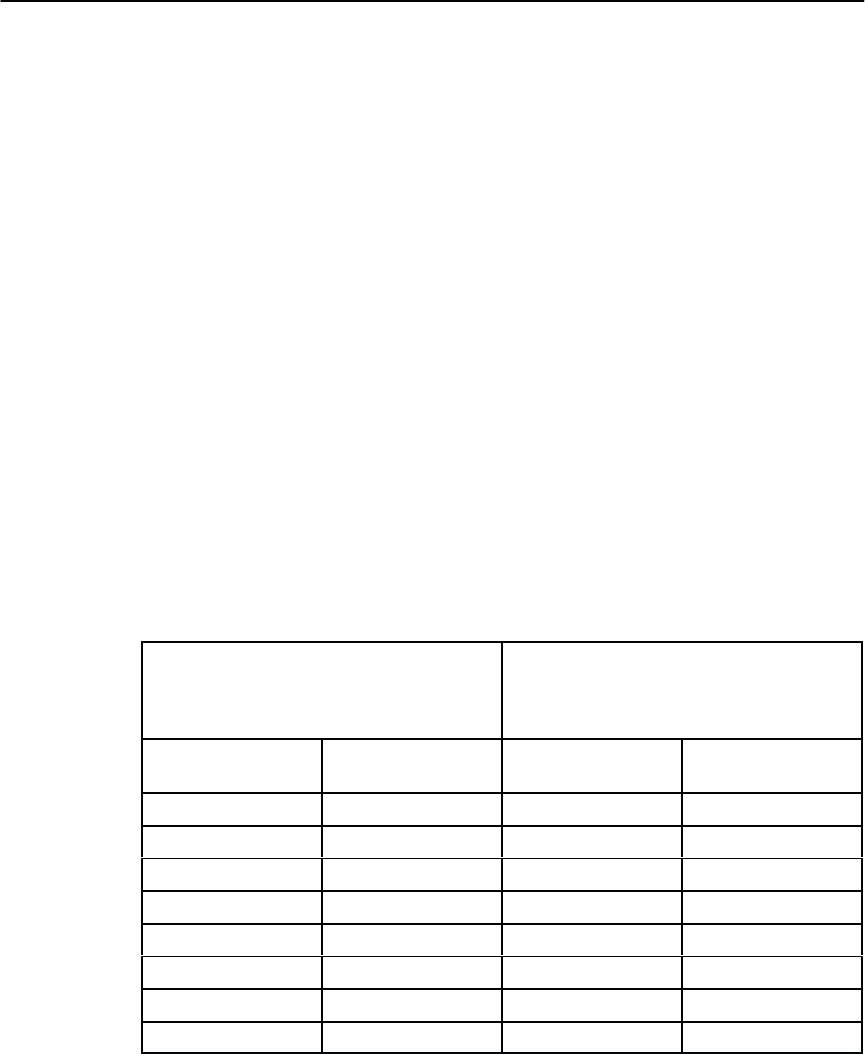
EVFU6–8
Using EVFU
Once the EVFU program has been enabled and loaded, the program can be
accessed by sending the appropriate channel instruction to the printer. The
paper is slewed to the physical line on the form having the specified channel
number assigned in the EVFU memory. This is accomplished only with the
PI line held high. For a data byte to be recognized as an EVFU channel
instruction, the following criteria must be met:
• PI line must be high.
• Data bit 5 must be 0 (clear).
Given these two conditions, the lower 4 bits of a byte will specify the EVFU
channel number. Table 6–1 lists EVFU channels and their equivalent data
bytes.
NOTE: If the Skip–Over–Perforation feature is enabled, the printer will skip
from the BOF position to the next TOF.
Table 6–1. EVFU Channel Assignment
First Data Byte Second Data Byte
Bit # Channel # Bit # Channel #
8 X (don’t care) 8 X (don’t care)
7 X (don’t care) 7 X (don’t care)
6 6 6 12
5 5 5 11
4 4 4 10
3 3 3 9
2 2 2 8
1 (LSB) 1 1 (LSB) 7


















