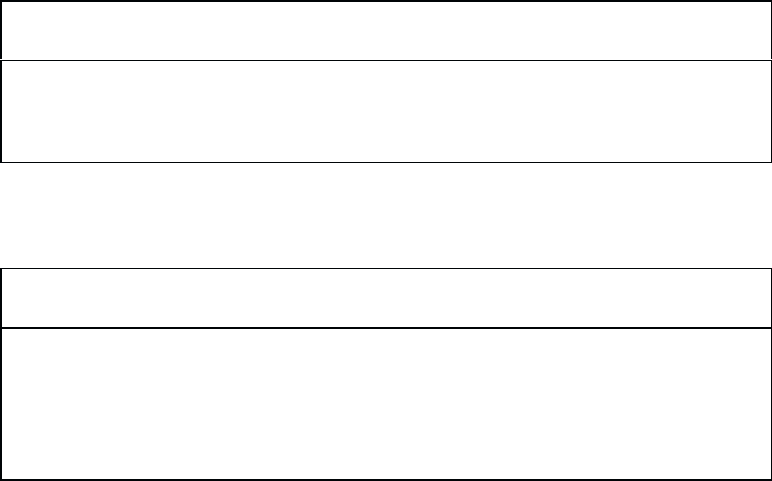
Configuration 4–35
Option 51 — Lines Per Inch (lpi) Line Spacing
Discussion
Normally, the printer offers 6 lpi and 8 lpi spacing for modes 001, 002, 003,
and 005. Option 51 may be configured to change the 8 lpi spacing to 9 lpi or
10 lpi spacing for Modes 002 and 003.
MVP/L150
Option
Number
Display Configuration
Description
.0 51.0
Enable 6 and 8 lines per inch (default).
.1 51.1
Enable 6 and 9 lines per inch.
.2 51.2
Enable 6 and 10 lines per inch.
150B/L150B
Option
Number
Display Configuration
Description
.0 51.0
Enable 6 and 8 lines per inch (default).
.1 51.1
Enable 6 and 9 lines per inch.
.2 51.2
Enable 6 and 10 lines per inch. 8, 9, or 10 lines per inch are valid in
all modes and can be controlled by an external host or by toggling
the front panel 8LPI switch.


















