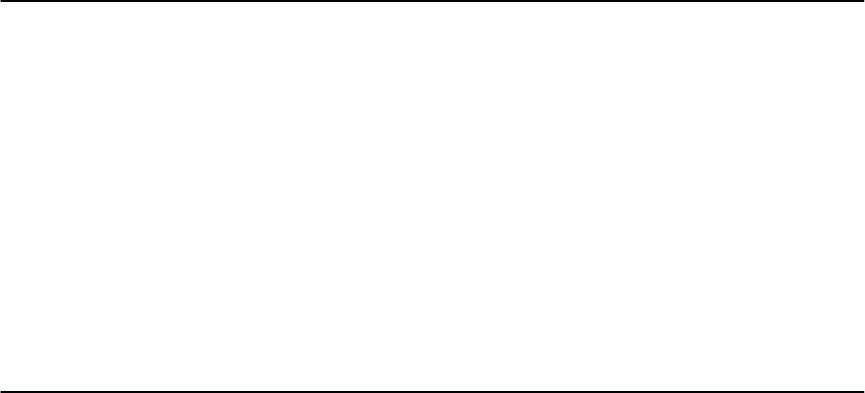
Routine Service and Diagnostics
9–2
Introduction
The MVP–Series printers require little maintenance beyond general cleaning.
However, to avoid maintenance problems, periodically remove excess paper
chaff, and dust from the ribbon and paper paths. Be aware that there will be
times when it will be necessary to determine whether a service call is
necessary. In these instances, refer to the “Corrective Maintenance” section
of this chapter for information on how to locate and diagnose printer
problems. If you are unable to locate the problem even after cleaning,
contact your authorized service representative.
Cleaning Requirements
Periodic cleaning ensures efficient operation and clear print quality. Clean
the printer every three months or after every 250 hours of operation,
whichever occurs first. If the printer is located in a dusty area or is used for
heavy duty printing, clean it more often. Any service other than periodic
cleaning must be done only by an authorized service representative.
– WARNING –
Unplug the printer before cleaning the printer.
General External Cleaning
Clean the outside of the cabinet with a soft, lint–free cloth and mild detergent
soap. (Dishwashing liquid works well.) Do not use abrasive powders or
chemical solvents. Clean the windows with plain water or mild window
cleaner. Always apply the cleaning solution to the cloth; never pour cleaning
solution directly onto the printer.
General Internal Cleaning
Over time, particles of paper and ink accumulate inside impact printers. This
is normal. Paper dust and ink build–up must be periodically removed to
avoid degraded print quality. Most paper dust accumulates around the ends of
the platen and ribbon path.


















