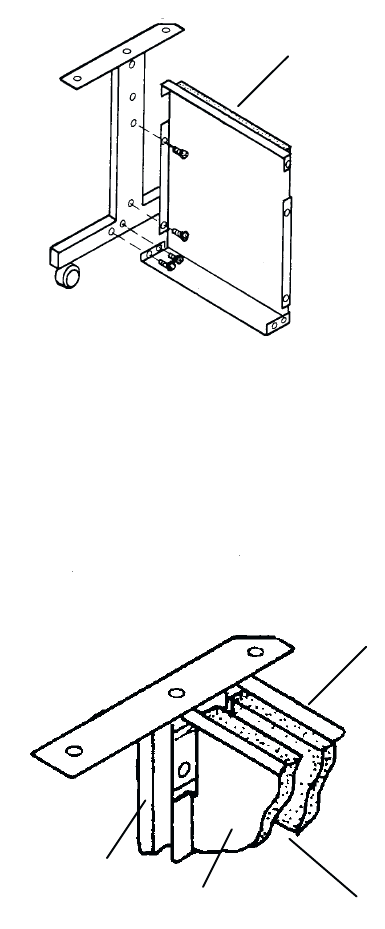
Installation2–6
Assemble the Two Legs and Modesty Panel
2. Align the mounting holes of the modesty panel with the holes on the left
leg as illustrated. Insert and lightly tighten bolts in the two side and
bottom rear panel holes. Proceed with the right leg; align the mounting
holes, insert and lightly tighten bolts.
modesty
panel
Add the Paper Guide Panel
3. Position the paper guide panel between the modesty panel and leg
mounting holes, and align the mounting holes. The foam side of the
panels should face each other, with the foam–covered lips facing up.
foam
pedestal
leg
paper guide panel
modesty panel


















