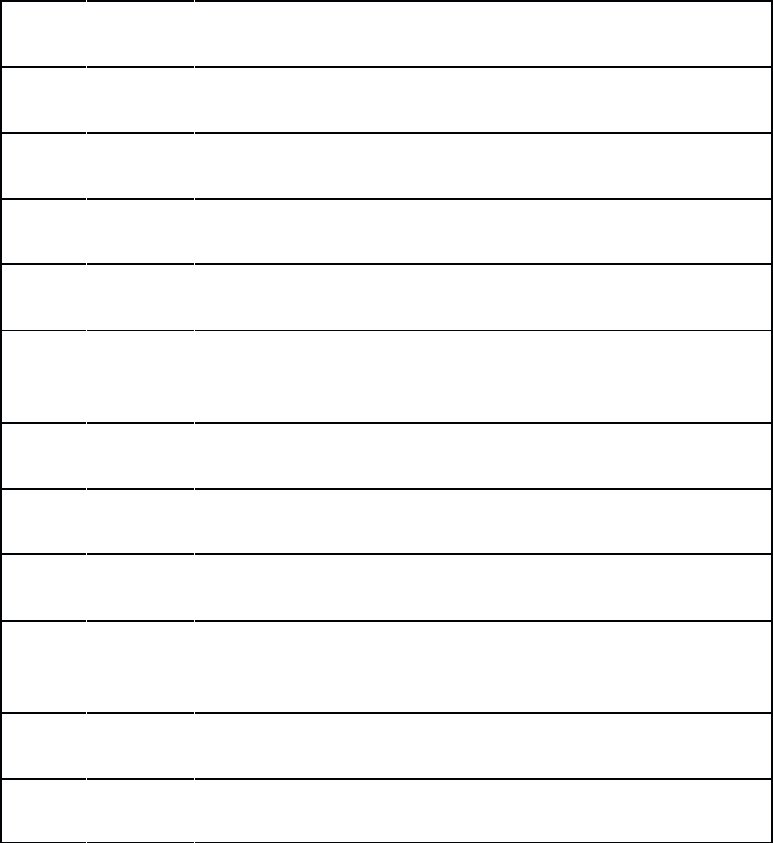
Configuration4–26
Option
Number
Display Option 36
Control Code Assignment – Mode 1 Select
.0 36.0 Enable ESC P = Mode 1 (default) (ESC n if configuration 31.1)
.1 36.1 Ignore ESC P.
Option 37
Control Code Assignment – Mode 2 Select
.0 37.0 Enable ESC R = Mode 2 (default) (ESC r if configuration 31.1)
.1 37.1 Ignore ESC R.
Option 38
Control Code Assignment – Double High Select
.0 38.0 Enable ESC I = Double High (default) (ESC h if configuration
31.1)
.1 38.1 Ignore ESC I.
Option 39
Control Code Assignment – Mode 3 Select
.0 39.0 Enable ESC V = Mode 3 (default)
.1 39.1 Ignore ESC V.
Option 40
Control Code Assignments –– 03, 04H, 05H, 06H, 15H
.0 40.0 Codes 03H, 04H, 05H, 06H and 15H are control data (default).
.1 40.1
Codes 03H, 04H, 05H, 06H and 15H are printable characters when
ESC6 is enabled.
Option 41
Control Code Assignments –– 80H – 9FH
.0 41.0
Codes 80H – 9FH are control codes – af
fected by ESC 6 (default).
.1 41.1 Codes 80H – 9FH are printable characters – not affected by ESC 7.


















