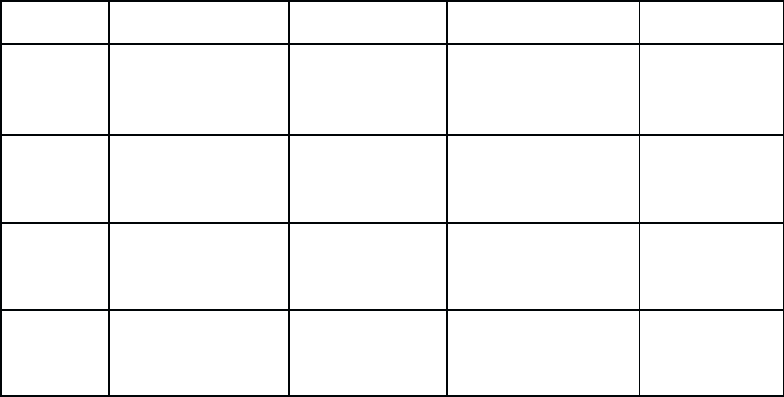
Programming7–40
Mode Selection from Host Computer
Mode selection from the host computer allows you to change the printing
mode of the printer via the I/O, by using appropriate control sequences. All
print modes can be selected from the front panel as well as from power –up,
via Configuration 30.X.
If the mode is set from the front panel, the first print line will set the print
mode back to either to: (1) the power–up default mode, or (2) Mode 5; if
Mode 5 was asserted when the front panel was used to change the mode.
Sequences and Other Modes
Mode Character/Mode CPI Set/Select Reset
5 Condensed 16.7 ESC, SI, SI
(Hex 1B, OF;
DEC Set17, 15)
DC2
(see Note)
3 Compressed
12.5; high speed
ESC V
Selecting
another print
mode
2
Data Processing
10; high speed
ESC R
Selecting
another print
mode
1 Word Processing
10; high speed
ESC P
Selecting
another print
mode
NOTE: DC2 resets mode 5. Printer stays in Mode 5 until another mode is
selected or DC 2 is sent. When the DC2 is sent, the printer will reset
to the power–up mode as set by configuration 30.X if no other mode
is asserted.


















