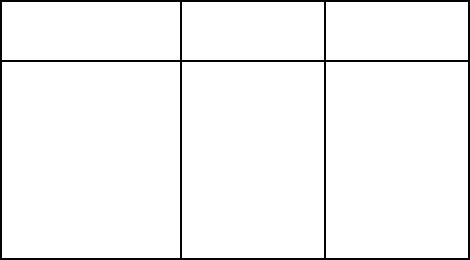
Graphics5–4
Raster Plot Syntax
The proper syntax for raster plot data is:
Control Sequence . . . ASCII Character . . . Line Terminator
All printable ASCII characters following the control sequence will be
interpreted as plot data. Raster plot data must terminated with one of the
following:
• Line Feed command (decimal 10)
• Vertical Tab command (decimal 11)
• Form Feed command (decimal 12)
• Carriage Return command (decimal 13) only if option 23.1 has been
installed. Option 23.1 causes a Line Feed to be appended in response to
the received Carriage Return automatically.
To initiate the raster plot feature, use the appropriate control sequence:
Dot
Pattern
Control
Sequence
Decimal
Value
even dot centers
EOT 4
odd dot centers
ENQ 5
even dot centers
(see page 4–25)
ESC Y 27 89
odd dot centers
(see page 4–25)
ESC Z 27 90
NOTE: A valid raster plot control sequence inserted anywhere in the data
line ahead of the line terminator will cause the entire line to be
plotted.


















