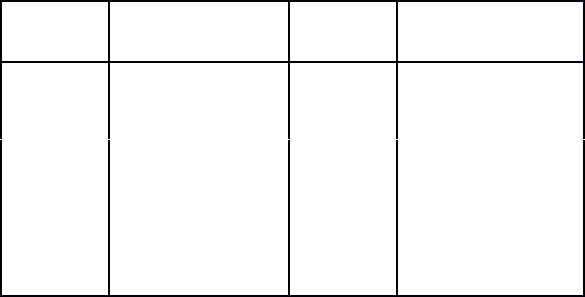
Graphics5–6
High Resolution Raster Plot Syntax
The proper command syntax for high resolution graphics is:
1) Even dot center control sequence . . . plot data . . . line terminator
followed by:
2) Odd dot center control sequence . . . plot data . . . line terminator
For Example,
EOT (data) LF
ENQ (data) LF
NOTE: When plotting even dot centers using EOT, ESC Y (line feed and
form feed commands denote end of plot data only), the paper will
not advance. When plotting odd dot centers (ENQ, ESC Z), line
feed and form feed control character denote end of plot data, and
paper will advance to the next plot line or to top–of–form.
Scaling Graphics
Scaling graphics is possible by changing print modes. Each mode has a fixed
dot density in dots per inch, which results in a different physical length for
the same raster plot data when it is plotted in different print modes. For
example, a given set of plot data that prints a one inch long line in Mode 1
(100 dots per inch) would print a line two inches long in Mode 4 (50 dots per
inch). The different length occurs because the same number of dots are
printed at different dot densities.Table 5–3 lists all the modes and their dot
densities in dots per inch.
Table 5–3. Dot Density by Mode
Mode No. Mode Dots/Inch
Mode selected by
ASCII code
1 Word Processing 100 ESC P
2
Data Processing
60
ESC R
3
Compressed Print
62.5 ESC V
4 High Speed Plot 50 front panel switch
5
Condensed Print
100 SI or ESC SI
6* Expanded Print 60 SO or ESC SO
* Mode 6 operable only if Configuration Option 20.0 is selected


















